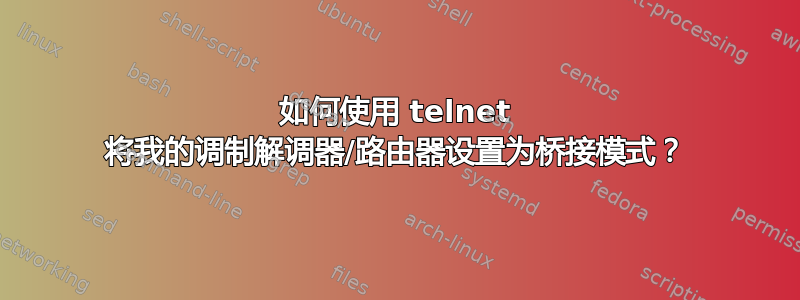
我有一个 ActionTec T2200H 调制解调器/无线路由器组合,我仅将其用作 ADSL2+ 调制解调器。从 Web 界面看,桥接模式是隐藏的,但通过启用 telnet,我找到了桥接选项,只是我不知道如何通过此 CLI 进行设置。以下是登录调制解调器后可用的命令列表:
> ?
help
logout
exit
quit
reboot
adsl
xdslctl
xdslctl0
xdslctl1
xtm
brctl
cat
loglevel
logdest
virtualserver
ddns
df
dumpcfg
dumpmdm
meminfo
psp
kill
dumpsysinfo
dnsproxy
syslog
echo
ifconfig
ping
ps
pwd
sntp
sysinfo
tftp
wlctl
arp
defaultgateway
dhcpserver
dns
lan
lanhosts
passwd
ppp
restoredefault
route
save
swversion
uptime
cfgupdate
swupdate
exitOnIdle
wan
gpv
mcpctl
以下是命令列表brctl:
Usage: brctl [commands]
commands:
addbr <bridge> add bridge
delbr <bridge> delete bridge
addif <bridge> <device> add interface to bridge
delif <bridge> <device> delete interface from bridge
setageing <bridge> <time> set ageing time
setbridgeprio <bridge> <prio> set bridge priority
setfd <bridge> <time> set bridge forward delay
sethello <bridge> <time> set hello time
setmaxage <bridge> <time> set max message age
setpathcost <bridge> <port> <cost> set path cost
setportprio <bridge> <port> <prio> set port priority
enableportsnooping <bridge> <value> 0-disable 1-standard 2-blocking
enableproxymode <bridge> <value> To enable 1 or disable 0
show show a list of bridges
showmacs <bridge> show a list of mac addrs
addmacs <bridge> <port> <mac> add mac addresses to the bridge table
delmacs <bridge> <port> <mac> remove mac addresses from the bridge table
showstp <bridge> show bridge stp info
stp <bridge> {on|off} turn stp on/off
mldenableportsnooping <bridge> <value> 0-disable 1-standard 2-blocking
mldenableproxymode <bridge> <value> To enable 1 or disable 0
enableigmpratelimit <bridge> <value> 0-disable, 1..500-packet rate
以下是 wan 的命令列表:
> wan
Usage:
wan add interface <atm|ptm|eth>
wan add service <interfacename> --protocol <bridge|ipoe|pppoe|ipoa|pppoa>
wan delete interface atm <port.vpi.vci>
wan delete interface ptm <port> --priority <normal|high|both>
wan delete interface eth <ethx>
wan delete service L3IfName
wan show interface
wan show [<port.vpi.vci>]
wan --help <bridge|pppoe|pppoa|ipoe|ipoa>
以及wan bridge的命令列表:
> wan --help bridge
Usage:
wan add service <L2interfacename> --protocol bridge
[--service <servicename>]
wan delete interface atm <port.vpi.vci>
wan delete interface ptm <port> --priority <normal|high|both>
wan delete interface eth <ethx>
wan delete service L3IfName
wan show interface
wan show [<port.vpi.vci>]
wan --help <bridge|pppoe|pppoa|ipoe|ipoa>
是否有人有足够的信息来指引我如何进行正确的设置?
答案1
这取决于桥接器是否是您考虑的桥接器。根据命令的输出,这是一个用于创建 VLAN 的“桥接器”工具,而不是用于 DSL 到 802.3 桥接器。这些设置中的任何一个都可能在 Web 界面中,但如果没有,那么您可能需要致电您的 Internet 提供商并要求提供仅用作调制解调器的提供商。
答案2
虽然大多数情况下接受的答案是正确的......
是的,所有 Actiontec 调制解调器和路由器都具有与 Web GUI 相同的 telnet/ssh 功能,但有时控制台还具有附加功能。Verizon FiOS actiontec 路由器 (mi424wr) 确实在 CLI 中有一些隐藏功能。正如您所发现的,它们使用 busy-box。桥接控制 (brctl) 命令确实是您从命令提示符执行此操作所需的命令。我假设您的 ISP 是 Telus,因为这是我搜索此型号时出现的结果。
您必须调查接口名称才能实现这一点。通常您会使用如下命令:
brctl addif br0 eth0 eth1
其中 br0 是网桥名称,eth0 和 eth1 是您希望桥接的接口。我建议您在开始在 CLI 中乱搞之前备份您的配置设置。
(以防您需要恢复出厂设置)
我从 Web GUI 找到了将此路由器置于桥接模式的说明。(Telus 固件)
在浏览器的地址栏中输入'http://xxxx' 其中 x 是调制解调器的 IP 号码,然后按 Enter
网关的主屏幕将会出现。输入您的用户名和密码,然后单击位于图标顶行的无线设置图标。
(如果您使用的是其他 WiFi 路由器,请禁用无线。)- 单击右侧的“高级设置”。
- 单击端口桥接。
- 应该会出现 Port1 Bridge 屏幕(见下文) - 单击 Enable(启用),然后单击 Apply(应用)。

如果 Telus 不是您的 ISP,请告诉我,GUI 指令在另一个 ISP 的固件上会发生巨大变化。


