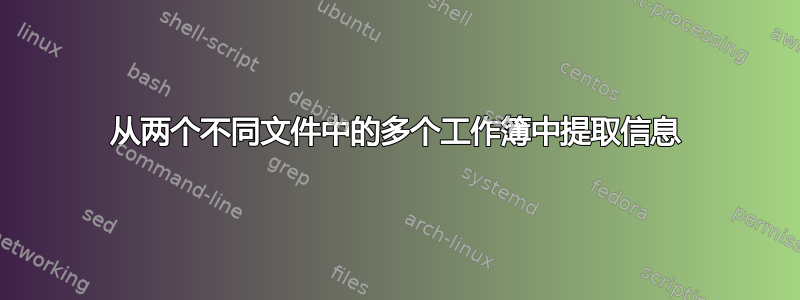
我希望有办法做到这一点。我会提供一些背景信息,看看是否可行。
我在一家建筑公司工作,该公司通过编号跟踪工作,每个工作都有一系列阶段。有两个文件夹包含工作的 excel 序列文件,“Sequence”表示活跃工作,“Old-Sequence”表示已关闭工作。工作 excel 文件的标题为“1376-1”、“1376-2”、“1376-2”,其中“1376”是工作编号,“1”是阶段。每个单独的工作将有一系列地块(单独的房屋),范围从 1 到 10 甚至更多。我们跟踪工作的 3 个部分以进行发货:EF、DM、HDW。当一批货物发运时,我们会在相应的列下输入日期。
我想要做的是跟踪所有已按相应工作编号发货 HDW 的批次,并拥有当前有效总数。例如,如果我将工作编号 1376 放在单元格 A1 中,我希望单元格 B1 计算所有在标题为“1376”且位于“Sequence”和“Old-Sequence”文件夹中的 excel 文件的 HDW 列中有日期的批次。
我们有大约 100 个职位,因此第 1 列将包含一系列职位编号以供跟踪。有人知道这是否可行吗?
答案1
这听起来可行,但会很棘手。以下是我设想的 VBA 代码的工作方式:
Iterate through all job numbers in your main worksheet. For each one:
Iterate through all .xlsx files in your Sequence folder. For each one:
If the filename includes the job number:
Iterate through all rows, add up the cells in the HDW column with a date.
Add that number to the current job number's row in your main worksheet.
If the filename does not include the job number, skip it.
Iterate through all .xlsx files in your Old-Sequence folder. For each one:
If the filename includes the job number:
Iterate through all rows, add up the cells in the HDW column with a date.
Add that number to the current job number's row in your main worksheet.
If the filename does not include the job number, skip it.
你必须弄清楚如何做一些事情......
了解如何引用多个工作簿以及如何处理嵌套循环也会很有帮助。希望这能让你走上正确的道路。


