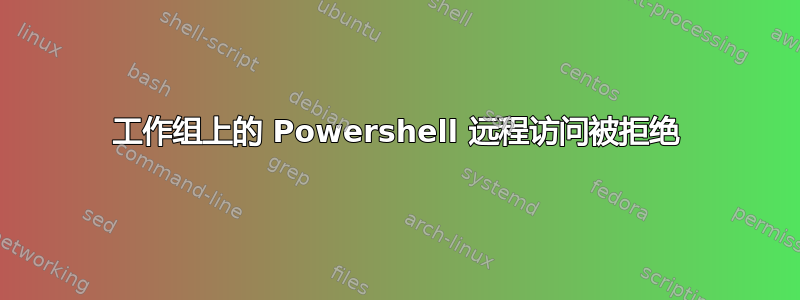
我已经配置了一个家庭网络,其中的 PC 运行 Windows 10,我正在尝试通过 powershell 在这些主机之间建立远程访问。我已经在所有主机上启用了远程访问,授权所有主机控制和受网络中的所有主机控制,我已经测试了两台 PC 之间的连接,它似乎可以正常工作,因为以下操作没有返回任何错误:
PS C:\WINDOWS\system32> test-WSman 192.168.1.132
wsmid : http://schemas.dmtf.org/wbem/wsman/identity/1/wsmanidentity.xsd
ProtocolVersion : http://schemas.dmtf.org/wbem/wsman/1/wsman.xs
ProductVendor : Microsoft Corporation
ProductVersion : OS: 0.0.0 SP: 0.0 Stack: 3.0
但是,当我尝试使用以下命令在两个主机之间建立完整会话时,出现错误:
PS C:\WINDOWS\system32>Enter-PSSession -ComputerName 192.168.1.132 -Credential User1
Enter-PSSession : Connecting to remote server 192.168.1.132 failed
with the following error message : Access is denied.
For more information, see the about_Remote_Troubleshooting Help topic.
At line:1 char:1
+ Enter-PSSession -ComputerName 192.168.1.132 -Credential User1
+ ~~~~~~~~~~~~~~~~~~~~~~~~~~~~~~~~~~~~~~~~~~~~~~~~~~~~~~~~~~~~~~~
+ CategoryInfo : InvalidArgument:(192.168.1.132:String) [Enter-PSSession], PSRemotingTransportException
+ FullyQualifiedErrorId : CreateRemoteRunspaceFailed
发出此命令后,当然会弹出对话框,要求输入密码。也许,错误可能出在我发出的凭证中……在 Windows 中,我在哪里可以获取有效且可接受的凭证(用户和密码),以连接到家庭网络中的远程计算机?
我是否需要使用 get-credential cmdlet 创建新的凭据,或者凭据是否与我连接的计算机上的本地帐户绑定,或者可能与我连接的计算机上的本地帐户绑定?我在这个领域完全不熟练,所以我不知道如何解决它
PS 我在一个简单的 Windows 工作组中(没有设置家庭组),不在域中,所以机器处于对等配置
答案1
有一些 PoSH 远程控制 cmdlet 无需管理员身份即可使用,甚至不需要远程主机上的 WinRM:
提示:使用 Windows PowerShell 进行远程工作,无需使用远程处理或
温控器 https://technet.microsoft.com/en-us/library/ff699046.aspx
但是对于大部分 PoSH 远程处理来说,您必须位于远程主机上的本地管理员组中。
也可以看看:
无需管理员权限的 PowerShell 远程处理
https://4sysops.com/archives/powershell-remoting-without-administrator-rights
非管理员用户通过 WinRM 进行 PowerShell 远程管理
http://woshub.com/powershell-remoting-via-winrm-for-non-admin-users
配置 WinRM over HTTPS 以启用 PowerShell 远程处理
http://www.techdiction.com/2016/02/11/configuring-winrm-over-https-to-enable-powershell-remoting
答案2
在您正在连接的计算机上,您将在管理员 powershell 中运行此命令
Set-Item WSMan:\localhost\Client\TrustedHosts -Value "*" –Force
这会使你的计算机信任你正在连接的计算机(* 是所有计算机),然后执行
New-PSSession –computername 192.168.1.7 –credential nameofcomputer\administrator
你需要computername和useraccount那台电脑然后输入密码然后它就可以工作了
Enter-PSSession


