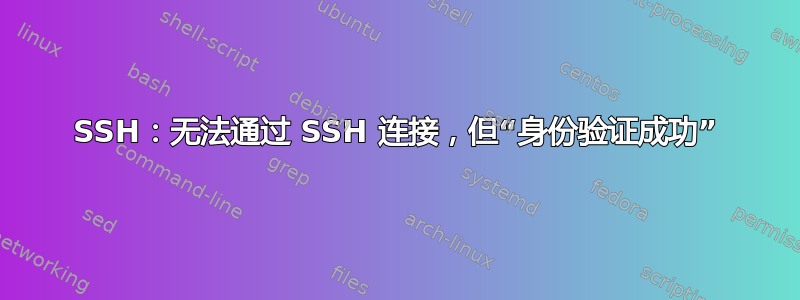
我有一个 VPS,上面装有 Ubuntu 16.04 64 位,带有 SSH。在过去的半年里,它运行良好(我可以使用+password 或使用密钥root的用户登录)。但今天,我根本无法登录 - verbose 告诉我这一点,但什么也没发生。我甚至无法关闭进程- 因此我需要关闭终端。pavlovdogid_rsaAuthentication succeededctrl+c
我尝试过:
- 从 VPS 提供商面板重新启动 VPS(没有帮助)
systemctl reload sshd(没用。顺便说一句,我可以root从另一台笔记本电脑登录 - 看来问题出在我这边)- 使用 VPN 登录(没有帮助)
以下是来自的跟踪ssh pavlovdog@IP -v(我用占位符替换了真实 IP 地址IP,但如果需要,我可以显示它)。使用以下方式登录时显示的跟踪非常相似root:
OpenSSH_7.2p2 Ubuntu-4ubuntu2.4, OpenSSL 1.0.2g 1 Mar 2016
debug1: Reading configuration data /home/pavlovdog/.ssh/config
debug1: Reading configuration data /etc/ssh/ssh_config
debug1: /etc/ssh/ssh_config line 19: Applying options for *
debug1: Connecting to IP [IP] port 22.
debug1: Connection established.
debug1: identity file /home/pavlovdog/.ssh/id_rsa type 1
debug1: key_load_public: No such file or directory
debug1: identity file /home/pavlovdog/.ssh/id_rsa-cert type -1
debug1: key_load_public: No such file or directory
debug1: identity file /home/pavlovdog/.ssh/id_dsa type -1
debug1: key_load_public: No such file or directory
debug1: identity file /home/pavlovdog/.ssh/id_dsa-cert type -1
debug1: key_load_public: No such file or directory
debug1: identity file /home/pavlovdog/.ssh/id_ecdsa type -1
debug1: key_load_public: No such file or directory
debug1: identity file /home/pavlovdog/.ssh/id_ecdsa-cert type -1
debug1: key_load_public: No such file or directory
debug1: identity file /home/pavlovdog/.ssh/id_ed25519 type -1
debug1: key_load_public: No such file or directory
debug1: identity file /home/pavlovdog/.ssh/id_ed25519-cert type -1
debug1: Enabling compatibility mode for protocol 2.0
debug1: Local version string SSH-2.0-OpenSSH_7.2p2 Ubuntu-4ubuntu2.4
debug1: Remote protocol version 2.0, remote software version OpenSSH_7.2p2 Ubuntu-4ubuntu2.4
debug1: match: OpenSSH_7.2p2 Ubuntu-4ubuntu2.4 pat OpenSSH* compat 0x04000000
debug1: Authenticating to IP:22 as 'pavlovdog'
debug1: SSH2_MSG_KEXINIT sent
debug1: SSH2_MSG_KEXINIT received
debug1: kex: algorithm: [email protected]
debug1: kex: host key algorithm: ecdsa-sha2-nistp256
debug1: kex: server->client cipher: [email protected] MAC: <implicit> compression: none
debug1: kex: client->server cipher: [email protected] MAC: <implicit> compression: none
debug1: expecting SSH2_MSG_KEX_ECDH_REPLY
debug1: Server host key: ecdsa-sha2-nistp256 SHA256:WYLT9dlZYLhu7k4JVLaMIkqG6MPZJi0ISMZ7lKa4DCA
debug1: Host 'IP' is known and matches the ECDSA host key.
debug1: Found key in /home/pavlovdog/.ssh/known_hosts:1
debug1: rekey after 134217728 blocks
debug1: SSH2_MSG_NEWKEYS sent
debug1: expecting SSH2_MSG_NEWKEYS
debug1: rekey after 134217728 blocks
debug1: SSH2_MSG_NEWKEYS received
debug1: SSH2_MSG_EXT_INFO received
debug1: kex_input_ext_info: server-sig-algs=<rsa-sha2-256,rsa-sha2-512>
debug1: SSH2_MSG_SERVICE_ACCEPT received
debug1: Authentications that can continue: publickey,password
debug1: Next authentication method: publickey
debug1: Offering RSA public key: /home/pavlovdog/.ssh/id_rsa
debug1: Server accepts key: pkalg rsa-sha2-512 blen 535
debug1: Authentication succeeded (publickey).
Authenticated to IP ([IP]:22).
debug1: channel 0: new [client-session]
debug1: Requesting [email protected]
debug1: Entering interactive session.
debug1: pledge: network
debug1: client_input_global_request: rtype [email protected] want_reply 0
debug1: Sending environment.
debug1: Sending env LC_NAME = ru_RU.UTF-8
... Lot more 'Sending env' ...


