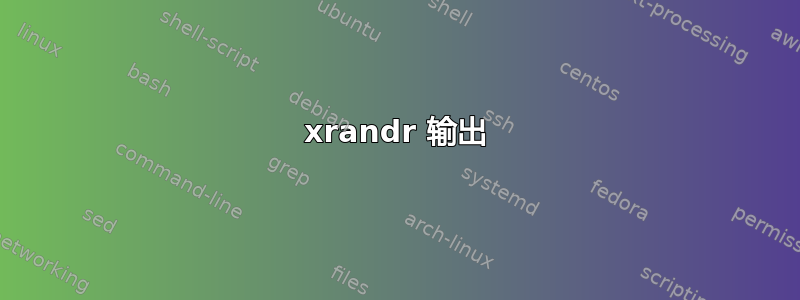
我在 LattePanda 上运行带有 LXDE 的 Debian 9,主显示器默认为不存在的内部显示器。我想禁用内部显示器,以便每次启动时都显示 HDMI 显示器。
我熟悉使用xrandr像这解决方案,但终端总是在不存在的内部显示屏上打开。所以我无法执行它
我尝试更新 BIOS 选项以强制关闭笔记本电脑盖子,但这并不能解决问题。
有谁知道默认情况下禁用内部监视器的另一种方法?我必须刷新几个 LattePandas,它们都可能有类似的问题。
xrandr 输出
DP-1 disconnected primary (normal left inverted right x axis y axis)
HDMI-1 disconnected (normal left inverted right x axis y axis)
DP-2 disconnected (normal left inverted right x axis y axis)
HDMI-2 connected 1600x900+0+0 (normal left inverted right x axis y axis) 442mm x 249mm
1600x900 60.00*+
1280x800 59.91
1152x864 75.00
1280x720 60.00
1024x768 75.03 70.07 60.00
832x624 74.55
800x600 72.19 75.00 60.32 56.25
640x480 75.00 72.81 66.67 59.94
720x400 70.08
DSI-1 connected 1024x600+1600+0 (normal left inverted right x axis y axis) 0mm x 0mm
1024x600 60.00*+
960x600 60.00
960x540 59.99
800x600 60.00 60.32 56.25
840x525 60.01 59.88
800x512 60.17
700x525 59.98
640x512 60.02
720x450 59.89
640x480 60.00 59.94
680x384 59.80 59.96
576x432 60.06
512x384 60.00
400x300 60.32 56.34
320x240 60.05
lspci 输出
00:00.0 Host bridge: Intel Corporation Atom/Celeron/Pentium Processor x5-E8000/J3xxx/N3xxx Series SoC Transaction Register (rev 36)
00:02.0 VGA compatible controller: Intel Corporation Atom/Celeron/Pentium Processor x5-E8000/J3xxx/N3xxx Series PCI Configuration Registers (rev 36)
00:03.0 Multimedia controller: Intel Corporation Atom/Celeron/Pentium Processor x5-E8000/J3xxx/N3xxx Series Imaging Unit (rev 36)
00:0b.0 Signal processing controller: Intel Corporation Atom/Celeron/Pentium Processor x5-E8000/J3xxx/N3xxx Series Power Management Controller (rev 36)
00:14.0 USB controller: Intel Corporation Atom/Celeron/Pentium Processor x5-E8000/J3xxx/N3xxx Series USB xHCI Controller (rev 36)
00:1a.0 Encryption controller: Intel Corporation Atom/Celeron/Pentium Processor x5-E8000/J3xxx/N3xxx Series Trusted Execution Engine (rev 36)
00:1f.0 ISA bridge: Intel Corporation Atom/Celeron/Pentium Processor x5-E8000/J3xxx/N3xxx Series PCU (rev 36)
答案1
找到了一个可以让我禁用内部监视器的解决方案。
- 启动进入恢复模式并以 root 身份登录
这很重要,它允许我从 HDMI 显示器访问命令行,这是我通常无法做到的
- 编辑
/etc/default/grub
改变
GRUB_CMDLINE_LINUX_DEFAULT="quiet"
到
GRUB_CMDLINE_LINUX_DEFAULT="quiet splash video=DSI-1:d"
- 跑步
update-grub
现在系统在没有内部监视器的情况下启动。归功于评论@德米特里


