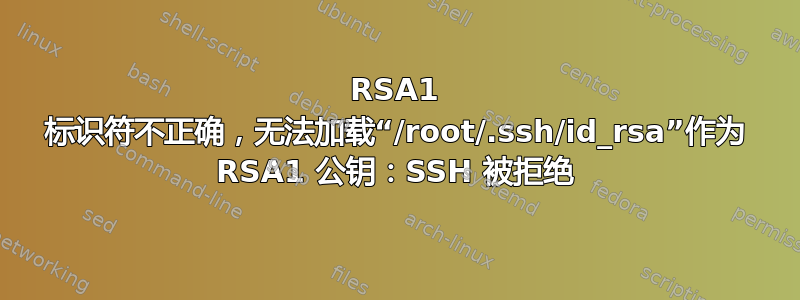
我可以 ping 通相关服务器 (172.16.110.138),但无法通过 SSH 连接
观察到的错误:
[root@localhost ~]# ssh -vvv 172.16.110.138
OpenSSH_6.4, OpenSSL 1.0.1e-fips 11 Feb 2013
debug1: Reading configuration data /etc/ssh/ssh_config
debug1: /etc/ssh/ssh_config line 51: Applying options for *
debug2: ssh_connect: needpriv 0
debug1: Connecting to 172.16.110.138 [172.16.110.138] port 22.
debug1: Connection established.
**debug1: permanently_set_uid: 0/0
*****debug3: Incorrect RSA1 identifier**
**debug3: Could not load "/root/.ssh/id_rsa" as a RSA1 public key*******
debug1: identity file /root/.ssh/id_rsa type 1
debug1: identity file /root/.ssh/id_rsa-cert type -1
debug1: identity file /root/.ssh/id_dsa type -1
debug1: identity file /root/.ssh/id_dsa-cert type -1
debug1: identity file /root/.ssh/id_ecdsa type -1
debug1: identity file /root/.ssh/id_ecdsa-cert type -1
debug1: Enabling compatibility mode for protocol 2.0
debug1: Local version string SSH-2.0-OpenSSH_6.4
此外,端口 22 上的 telnet 正在连接
[root@localhost ~]# telnet 172.16.110.138 22 Trying 172.16.110.138...
Connected to 172.16.110.138. Escape character is '^]'.
有什么方法可以访问该服务器吗?例如通过 SSH/Telnet 等强制发送重启,因为服务器位于远程位置,无法通过任何控制台访问。


