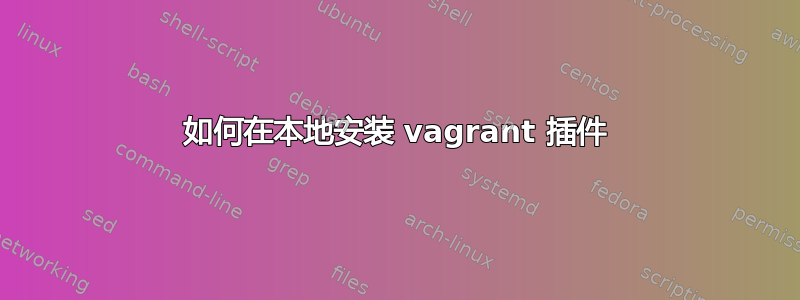
我想让 vagrant 与公司代理一起工作,这就是为什么我认为我需要安装vagrant-proxyconf
vagrant plugin install vagrant-proxyconf
失败了
Vagrant failed to load a configured plugin source. This can be caused
by a variety of issues including: transient connectivity issues, proxy
filtering rejecting access to a configured plugin source, or a configured
plugin source not responding correctly. Please review the error message
below to help resolve the issue:
Errno::ECONNREFUSED: Failed to open TCP connection to api.rubygems.org:443 (No connection could be made because the target machine actively refused it. - connect(2) for "api.rubygems.org" port 443) (https://api.rubygems.org/specs.4.8.gz)
Source: https://rubygems.org/
还好,因为我使用的是代理。所以我想我可以通过浏览器下载并重试,所以我有本地 vagrant-proxyconf-1.5.2.gem,我试过了
vagrant plugin install ./vagrant-proxyconf-1.5.2.gem
并且失败了
Errno::ECONNREFUSED: Failed to open TCP connection to api.rubygems.org:443 (No connection could be made because the target machine actively refused it. - connect(2) for "api.rubygems.org" port 443) (https://api.rubygems.org/specs.4.8.gz)
Source: https://rubygems.org/
好的,这似乎是一个依赖项,因此我下载了 specs.4.8.gz 并再次尝试,但问题依然存在
Errno::ECONNREFUSED: Failed to open TCP connection to api.rubygems.org:443 (No connection could be made because the target machine actively refused it. - connect(2) for "api.rubygems.org" port 443) (https://api.rubygems.org/specs.4.8.gz)
...所以我尝试了
vagrant plugin install specs.4.8 --plugin-source file://c:/betlista/downloads
再次出现同样的问题
Errno::ECONNREFUSED: Failed to open TCP connection to api.rubygems.org:443 (No connection could be made because the target machine actively refused it. - connect(2) for "api.rubygems.org" port 443) (https://api.rubygems.org/specs.4.8.gz)
我在 Windows 10 上,Vagrant 版本是 2.1.0。我对 Vagrant 很陌生。


