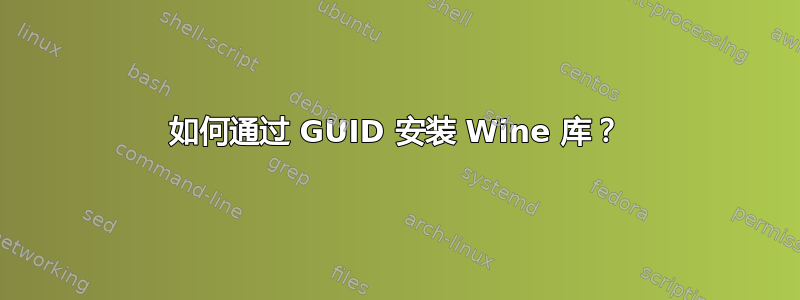
我知道您可以通过键入来卸载东西wine uninstaller --remove '{E45D8920-A758-4088-B6C6-31DBB276992E}',但是通过 GUID 安装库的命令是什么?
如果我尝试使用 Wine 运行 Geforce Experience,我会得到以下信息:
fixme:exec:SHELL_execute flags ignored: 0x00000100
fixme:ole:CoInitializeSecurity ((nil),-1,(nil),(nil),0,3,(nil),0,(nil)) - stub!
fixme:ole:CoInitializeSecurity ((nil),-1,(nil),(nil),0,3,(nil),0,(nil)) - stub!
fixme:ole:CoInitializeSecurity ((nil),-1,(nil),(nil),0,3,(nil),0,(nil)) - stub!
fixme:gdiplus:resample_bitmap_pixel Unimplemented interpolation 7
err:ole:CoGetClassObject class {d2e0fe7f-d23e-48e1-93c0-6fa8cc346474} not registered
err:ole:CoGetClassObject class {d2e0fe7f-d23e-48e1-93c0-6fa8cc346474} not registered
err:ole:create_server class {d2e0fe7f-d23e-48e1-93c0-6fa8cc346474} not registered
fixme:ole:CoGetClassObject CLSCTX_REMOTE_SERVER not supported
err:ole:CoGetClassObject no class object {d2e0fe7f-d23e-48e1-93c0-6fa8cc346474} could be created for context 0x17
如你所见,图书馆{d2e0fe7f-d23e-48e1-93c0-6fa8cc346474}缺失。我该如何安装它?
答案1
通过 GUID 安装库的命令是什么?
没有。您必须找到并运行包含该库的安装程序。
如您所见,缺少库
{d2e0fe7f-d23e-48e1-93c0-6fa8cc346474}。我该如何安装它?
该 GUID 与 IUpdateInstaller 接口相关联,该接口是 Windows 更新子系统的一部分。这是标准 Windows 安装的一部分;没有与之关联的独立安装程序。
该应用程序不太可能在 WINE 下使用。


