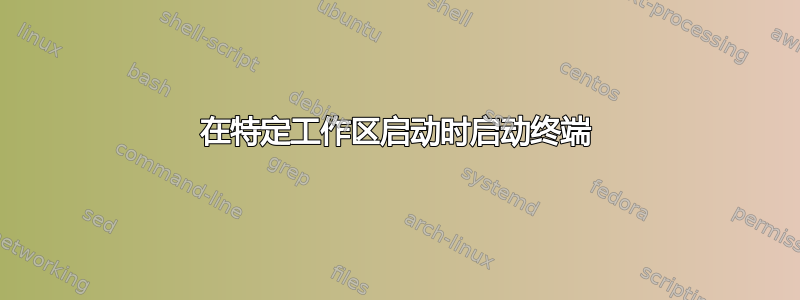
问题:
启动时在工作区启动 xfce4 终端X大小和位置是. 必须使用.desktop文件
完工:
17:34:13 - ~ - martin$ cd ~/.config/autostart/
17:34:19 - ~/.config/autostart - martin$ ls -l terminal_left_big.desktop
-rw-rw-r-- 1 martin martin 115 май 7 17:30 terminal_left_big.desktop
17:36:33 - ~/.config/autostart - martin$ vim terminal_left_big.desktop
1 [Desktop Entry]
2 Type=Application
3 Name=left_big
4 Exec=xfce4-terminal --geometry 94x51+0+0 --title left_big
5 Terminal=true
一切正常。启动时会打开一个特定大小的终端。
在新的终端中,这可以正常工作(在特定工作区中打开新终端):
17:39:02 - ~ - martin$ xfce4-terminal --geometry 94x51+0+0 --title
asd; wmctrl -r asd -t 1
.desktop我在我的文件上尝试过:
1 [Desktop Entry]
2 Type=Application
3 Name=left_big
4 Exec=xfce4-terminal --geometry 94x51+0+0 --title asd; wmctrl -r asd -t 1
5 Terminal=true
重启后,登录后桌面的加载时间比平时长,默认终端(带有--title = Terminal和默认几何)打开了一秒钟,然后关闭,之后桌面图标加载,我的终端没有加载。
问题:
如何在特定桌面上打开启动终端?


