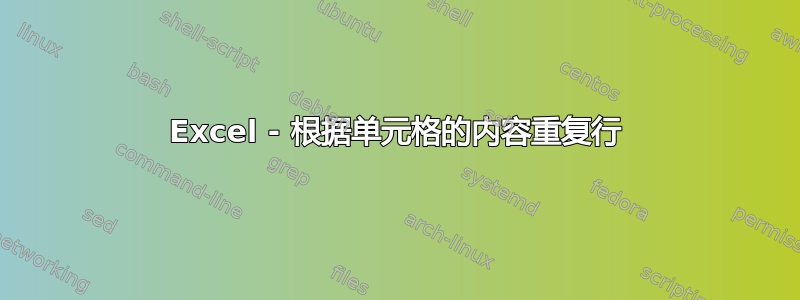
我有一个包含 600 行的电子表格。每行代表 2 到 12 个地理特征,每个特征都有自己的参考编号或“NGR”。
但我希望每行仅代表一个特征。因此,如果一行中有 3 个特征,我希望该行有 3 个副本,其中仅更改了“NGR”参考编号。
总之我想要的是:
现在怎么样

改为:
我多么想要

请注意行是如何重复的,但 NGR 列保留了唯一的引用。
答案1
您可以使用Power QueryMicrosoft 为 Excel 2010 或更高版本提供的免费插件来执行此操作;并内置到 Excel 2016 / Office 365 中,它Get & Transform 仅被称为您(在 Excel 2016 中;步骤可能与 2010 中的步骤类似)
Get&Transform从中选择Table/Range- 在 Power Query 编辑器中,选择 NGR 列
- 按分隔符(逗号)分隔
- 然后选择拆分列(可能会有三个或更多)
- 逆透视这些列
使用您的数据的结果:
删除标有
Attribute将包含 NGR 值的列移回开头并重命名该列。
当您有新数据时,您可以随时重新运行查询来执行相同的操作。
答案2
尝试添加按钮点击控件并分配宏:
Sub Button1_Click()
Application.ScreenUpdating = False
arr = Sheets(1).UsedRange
a = 2
For j = 2 To UBound(arr)
If InStr(arr(j, 1), ",") > 0 Then
brr = Split(arr(j, 1), ",")
For i = 0 To UBound(brr)
Cells(a, 1) = brr(i)
For k = 2 To 4
Cells(a, k) = arr(j, k)
Next k
a = a + 1
Next i
Else
For i = 1 To 4
Cells(a, i) = arr(j, i)
Next i
a = a + 1
End If
Next j
Application.ScreenUpdating = True
End Sub
答案3
您可以尝试使用此脚本并运行重复行子
Function getLastCell(pChamp As String)
Dim LastColonne As Double
Dim LastLigne As Double
Dim vCurrentCell
vCurrentCell = ActiveCell.Address
ActiveCell.SpecialCells(xlLastCell).Select
LastColonne = ActiveCell.Column
LastColonne = LastColonne
LastLigne = ActiveCell.Row
LastLigne = LastLigne
Range(vCurrentCell).Select
If pChamp = "LINE" Then
getLastCell = LastLigne
ElseIf pChamp = "COLUMN" Then
getLastCell = LastColonne
Else
getLastCell = "ERROR : Param LINE / COLUMN"
End If
End Function
Function CutLine(pLine As Variant, pSeparator As String)
Dim fields As Variant
Dim vLine As Variant
fields = Array()
i = 0
pos = 1
vLine = pLine
Do While pos <> 0
pos = InStr(vLine, pSeparator)
ReDim Preserve fields(i)
If pos <> 0 Then
fields(i) = Left(vLine, pos - 1)
vLine = Mid(vLine, pos + Len(pSeparator))
Else
fields(i) = vLine
End If
i = i + 1
Loop
CutLine = fields
End Function
Function getElement(pString As String, pSeparator As String, pId As Double)
vTab = CutLine(pString, pSeparator)
getElement = vTab(pId - 1)
'getElement = vTab(0)
End Function
Function getNbElement(pString As String, pSeparator As String)
vTab = CutLine(pString, pSeparator)
getNbElement = UBound(vTab) + 1
End Function
Function getLastElement(pString As String, pSeparator As String)
vTab = CutLine(pString, pSeparator)
getLastElement = vTab(UBound(vTab))
End Function
Function ColumnLetter(ColumnNumber As Double) As String
If ColumnNumber <= 0 Then
'negative column number
ColumnLetter = ""
ElseIf ColumnNumber > 16384 Then
'column not supported (too big) in Excel 2007
ColumnLetter = ""
ElseIf ColumnNumber > 702 Then
' triple letter columns
ColumnLetter = _
Chr((Int((ColumnNumber - 1 - 26 - 676) / 676)) Mod 676 + 65) & _
Chr((Int((ColumnNumber - 1 - 26) / 26) Mod 26) + 65) & _
Chr(((ColumnNumber - 1) Mod 26) + 65)
ElseIf ColumnNumber > 26 Then
' double letter columns
ColumnLetter = Chr(Int((ColumnNumber - 1) / 26) + 64) & _
Chr(((ColumnNumber - 1) Mod 26) + 65)
Else
' single letter columns
ColumnLetter = Chr(ColumnNumber + 64)
End If
End Function
Sub DuplicateLine()
Dim j As Double
vMaxLigne = getLastCell("LINE")
vNewLineId = vMaxLigne + 1
For i = 2 To vMaxLigne
vNbSite = Cells(i, 3)
If vNbSite <> "" Then 'Manage Null Rows
If vNbSite > 1 Then
For j = 1 To vNbSite
'Copy Original Line
Rows(i & ":" & i).Copy
'Insert Original Line in New Line
Rows(vNewLineId & ":" & vNewLineId).Insert Shift:=xlDown
vNgr = getElement(Cells(i, 2), ", ", j)
Range("B" & vNewLineId).Value = vNgr
vNewLineId = vNewLineId + 1
Next j
End If
End If
Next i
'Delete Original Line
Rows(2 & ":" & vMaxLigne).Delete Shift:=xlUp
End Sub



