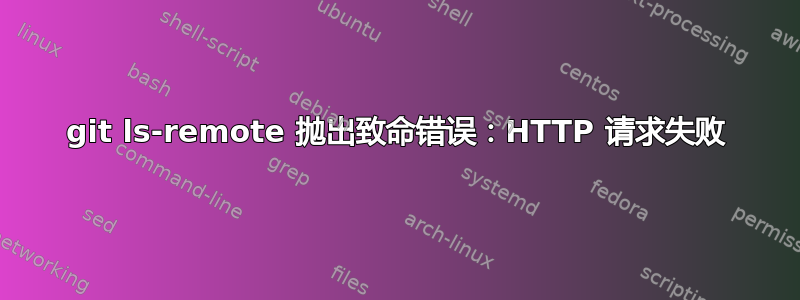
当詹金斯尝试这个命令时:
git ls-remote --tags --heads https://github.com/angular/bower-angular-resource.git
它失败并且破坏了构建,在控制台中尝试相同的命令得到相同的错误消息:
[userr1@DEV-ECM ~]$ git ls-remote --tags --heads https://github.com/angular/bower-angular-resource.git
error: while accessing https://github.com/angular/bower-angular-resource.git/info/refs
fatal: HTTP request failed
有人遇到同样的问题吗?有什么解决办法吗?:(
编辑1:
[userr1@DEV-ECM ~]$ ping github.com
PING github.com (192.30.253.112) 56(84) bytes of data.
64 bytes from lb-192-30-253-112-iad.github.com (192.30.253.112): icmp_seq=1 ttl=49 time=134 ms
64 bytes from lb-192-30-253-112-iad.github.com (192.30.253.112): icmp_seq=2 ttl=49 time=152 ms
64 bytes from lb-192-30-253-112-iad.github.com (192.30.253.112): icmp_seq=3 ttl=49 time=131 ms
编辑2: 尝试从 Firefox 桌面访问 URL 时出现以下错误:
答案1
我们做了两件事来解决这个问题:
更新了 curl(以及 curl 所依赖的库),
添加谷歌公共 DNS 服务器,
我不确定第 2 点是否有帮助或是否相关,但这仍然是我们所做的唯一 2 项改变,


