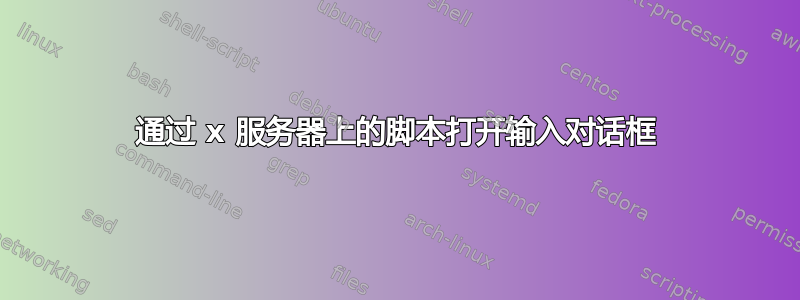
我想制作一个带有 if 的脚本,该脚本仅在用户输入正确的密码时运行。
像这样:
Some Code..
if(Input == "password"){
Do something
}
More Code..
一切都在带有 matchbox-window-Manager 的 ax 服务器上运行,所以不是在控制台上。
打开输入对话框的最佳方式是什么?
如果输入被检查为等于用户密码也很好,我只需要一个非常简单的密码检查对话框。
答案1
你需要 Zenity:
sudo apt-get install zenity
然后要获取密码,请执行以下操作:
#!/bin/bash
echo "Some Code..."
read Input < <(zenity --password --title="Enter your password")
if [[ "$Input" = "password" ]]; then
echo "Do something"
fi


