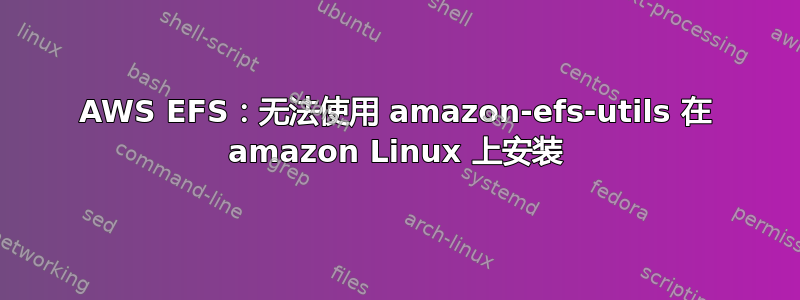
我创建了一个简单的 EFS 并尝试将其安装到使用 amazon-linux 发行版的 AWS EC2。
我一直遵循那里给出的非常简单的指示,
我登录到我的 EC2,然后
$ sudo yum install -y amazon-efs-utils
$ sudo mkdir efs
$ sudo mount -t efs fs-9341z1x0:/ efs
Traceback (most recent call last):
File "/sbin/mount.efs", line 694, in <module>
main()
File "/sbin/mount.efs", line 690, in main
mount_nfs(dns_name, path, mountpoint, options)
File "/sbin/mount.efs", line 480, in mount_nfs
proc = subprocess.Popen(command, stdout=subprocess.PIPE, stderr=subprocess.PIPE, close_fds=True)
File "/usr/lib64/python2.7/subprocess.py", line 390, in __init__
errread, errwrite)
File "/usr/lib64/python2.7/subprocess.py", line 1025, in _execute_child
raise child_exception
我无法调试这个问题。然后,我在 ubuntu 计算机上创建了自己的 NFS 服务器,当我尝试将其安装到我的 amazon-linux 计算机上时,出现以下错误,
$ sudo mount xx.xx.xx.xx:/home/ubuntu/nfsshare efs
mount: /home/ec2-user/efs: bad option; for several filesystems (e.g. nfs, cifs) you might need a /sbin/mount.<type> helper program.
对此有什么帮助吗?
仅供参考:此 EC2 是使用 ap-south-1 区域中的 kubernetes 工作节点 AMI 构建的。我正在尝试创建PV。
答案1
您是否查看了附加到主机的实例配置文件以确保它有权连接到 EFS?您可能还想检查服务器所属的安全组。有几次我陷入困境,没有想到除非明确允许,否则安全组内的遍历是被禁止的。例如,如果您在与尝试挂载的服务器相同的安全组 (GroupA) 中设置 NFS,请确保允许通过正确的端口从 GroupA -> GroupA 进行连接。
可能不是问题,但这是一个很好的起点。


