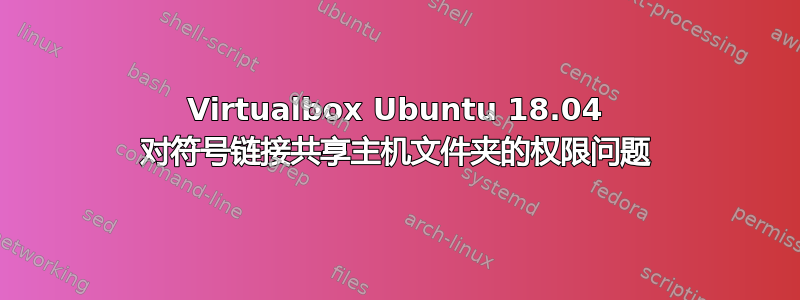
尝试在主机上进行Ubuntu 18.04安装。主机与虚拟机共享一个文件夹,该文件夹是多个项目的根目录。这是从 std映像构建的新虚拟机。WordpressWin 10Ubuntu 18/04 LTS x64 Server
我安装nginx后就可以看到Welcome page。然后我删除该/var/www/html文件夹并使用指向我的共享文件夹的符号链接重新创建:
sudo ln -s /media/sf_Wordpress /var/www/html
当我浏览我的服务器时,我得到了502 Bad Gateway。
如果我cd进入,/var/www/hmtl我得到permission denied。如果我更改为,root我可以访问该文件夹并列出共享中的所有文件。
我的nginx日志显示:
papa@wp:~$ tail -f /var/log/nginx/error.log
2018/05/30 05:05:05 [crit] 766#766: *4 stat() "/var/www/html/mysite1/" failed (13: Permission denied), client: 192.168.0.5, server: mysite1.com.au, request: "GET / HTTP/1.1", host: "mysite1.com.au"
2018/05/30 05:05:05 [crit] 766#766: *4 stat() "/var/www/html/mysite1/" failed (13: Permission denied), client: 192.168.0.5, server: mysite1.com.au, request: "GET / HTTP/1.1", host: "mysite1.com.au"
2018/05/30 05:05:05 [error] 766#766: *4 connect() failed (111: Connection refused) while connecting to upstream, client: 192.168.0.5, server: mysite1.com.au, request: "GET / HTTP/1.1", upstream: "fastcgi://127.0.0.1:9000", host: "mysite1.com.au"
2018/05/30 05:05:05 [crit] 766#766: *4 connect() to unix:/tmp/php-cgi.socket failed (2: No such file or directory) while connecting to upstream, client: 192.168.0.5, server: mysite1.com.au, request: "GET / HTTP/1.1", upstream: "fastcgi://unix:/tmp/php-cgi.socket:", host: "mysite1.com.au"
我加到www-data了vboxsf群组。没什么区别。
检查该nginx过程告诉我它正在由以下人员运行root:
papa@wp:~$ ps -eo pid,comm,euser,supgrp | grep nginx
1888 nginx root root
1891 nginx www-data www-data,vboxsf
使用来自的建议这里,我跑了:
sudo chown -R www-data:www-data /var/www/html
但还是没什么区别502 Bad gateway。
正在播放的nginx -t节目:
papa@wp:~$ nginx -t
nginx: [alert] could not open error log file: open() "/var/log/nginx/error.log" failed (13: Permission denied)
2018/05/30 07:37:21 [warn] 1905#1905: the "user" directive makes sense only if the master process runs with super-user privileges, ignored in /etc/nginx/nginx.conf:1
2018/05/30 07:37:21 [emerg] 1905#1905: open() "/etc/nginx/sites-enabled/fca.conf" failed (13: Permission denied) in /etc/nginx/nginx.conf:62
nginx: configuration file /etc/nginx/nginx.conf test failed
我对这个网站的nginx配置是:fca.conf
# Upstream to abstract backend connection(s) for php
upstream php {
server unix:/tmp/php-cgi.socket;
server 127.0.0.1:9000;
}
server {
## Your website name goes here.
server_name mysite1.com.au;
## Your only path reference.
root /var/www/html/mysite1;
## This should be in your http block and if it is, it's not needed here.
index index.php;
location = /favicon.ico {
log_not_found off;
access_log off;
}
location = /robots.txt {
allow all;
log_not_found off;
access_log off;
}
location / {
# This is cool because no php is touched for static content.
# include the "?$args" part so non-default permalinks doesn't break when using query string
try_files $uri $uri/ /index.php?$args;
}
location ~ \.php$ {
#NOTE: You should have "cgi.fix_pathinfo = 0;" in php.ini
include fastcgi.conf;
fastcgi_intercept_errors on;
fastcgi_pass php;
}
location ~* \.(js|css|png|jpg|jpeg|gif|ico)$ {
expires max;
log_not_found off;
}
}
答案1
不要忘记您的共享文件夹实际上并不是 Linux 文件系统,只是看起来有点像而已。将所有内容从共享复制到真正的 Linux 文件系统,然后重试。
不要更改链接的属性
sudo chown -R www-data:www-data /var/www/html
更改原点的属性
sudo chown -R www-data:www-data /media/sf_Wordpress


