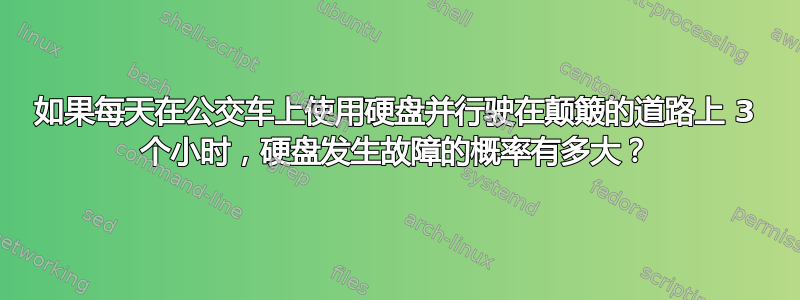
我已经在我的旧笔记本电脑上安装了 ubuntu,并打算在去大学的路上或从大学回来的路上在公交车上使用它。
这台笔记本电脑大约有 5 年的历史了。甚至在 ubuntu 的磁盘应用程序中也出现了“自检失败”的通知。
在颠簸的公交车上,每天使用笔记本电脑大约 3 个小时,我的硬盘至少可以使用一年吗?
编辑:
准确地说,平均而言,硬盘在发生故障之前可以承受多少次振动?
在终端中输入后smartctl -q noserial -a /dev/sda,我得到了以下文本:
smartctl 6.6 2016-05-31 r4324 [x86_64-linux-4.15.0-22-generic] (local build)
Copyright (C) 2002-16, Bruce Allen, Christian Franke, www.smartmontools.org
=== START OF INFORMATION SECTION ===
Model Family: Seagate Samsung SpinPoint M8 (AF)
Device Model: ST500LM012 HN-M500MBB
Firmware Version: 2AR10002
User Capacity: 500,107,862,016 bytes [500 GB]
Sector Sizes: 512 bytes logical, 4096 bytes physical
Rotation Rate: 5400 rpm
Form Factor: 2.5 inches
Device is: In smartctl database [for details use: -P show]
ATA Version is: ACS-2, ATA8-ACS T13/1699-D revision 6
SATA Version is: SATA 2.6, 3.0 Gb/s
Local Time is: Mon Jun 4 12:33:00 2018 IST
SMART support is: Available - device has SMART capability.
SMART support is: Enabled
=== START OF READ SMART DATA SECTION ===
SMART overall-health self-assessment test result: PASSED
See vendor-specific Attribute list for marginal Attributes.
General SMART Values:
Offline data collection status: (0x00) Offline data collection activity
was never started.
Auto Offline Data Collection: Disabled.
Self-test execution status: ( 121) The previous self-test completed having
the read element of the test failed.
Total time to complete Offline
data collection: ( 6840) seconds.
Offline data collection
capabilities: (0x51) SMART execute Offline immediate.
No Auto Offline data collection support.
Suspend Offline collection upon new
command.
No Offline surface scan supported.
Self-test supported.
No Conveyance Self-test supported.
Selective Self-test supported.
SMART capabilities: (0x0003) Saves SMART data before entering
power-saving mode.
Supports SMART auto save timer.
Error logging capability: (0x01) Error logging supported.
General Purpose Logging supported.
Short self-test routine
recommended polling time: ( 2) minutes.
Extended self-test routine
recommended polling time: ( 114) minutes.
SCT capabilities: (0x003d) SCT Status supported.
SCT Error Recovery Control supported.
SCT Feature Control supported.
SCT Data Table supported.
SMART Attributes Data Structure revision number: 16
Vendor Specific SMART Attributes with Thresholds:
ID# ATTRIBUTE_NAME FLAG VALUE WORST THRESH TYPE UPDATED WHEN_FAILED RAW_VALUE
1 Raw_Read_Error_Rate 0x002f 100 100 051 Pre-fail Always - 4566
2 Throughput_Performance 0x0027 252 252 000 Pre-fail Always - 0
3 Spin_Up_Time 0x0023 091 091 025 Pre-fail Always - 2862
4 Start_Stop_Count 0x0032 086 086 000 Old_age Always - 14637
5 Reallocated_Sector_Ct 0x0033 252 252 010 Pre-fail Always - 0
7 Seek_Error_Rate 0x002f 252 252 051 Pre-fail Always - 0
8 Seek_Time_Performance 0x0025 252 252 015 Pre-fail Offline - 0
9 Power_On_Hours 0x0032 100 100 000 Old_age Always - 12478
10 Spin_Retry_Count 0x0033 252 252 051 Pre-fail Always - 0
11 Calibration_Retry_Count 0x0032 100 100 000 Old_age Always - 120
12 Power_Cycle_Count 0x0032 092 092 000 Old_age Always - 8875
181 Program_Fail_Cnt_Total 0x0022 077 077 000 Old_age Always - 509761983
183 Runtime_Bad_Block 0x0032 252 252 010 Old_age Always - 0
184 End-to-End_Error 0x0033 252 252 048 Pre-fail Always - 0
186 Unknown_Attribute 0x0032 252 252 000 Old_age Always - 0
187 Reported_Uncorrect 0x0032 100 100 000 Old_age Always - 1348
188 Command_Timeout 0x0032 252 252 000 Old_age Always - 0
190 Airflow_Temperature_Cel 0x0002 059 036 040 Old_age Always In_the_past 41 (Min/Max 22/65)
191 G-Sense_Error_Rate 0x0022 100 100 000 Old_age Always - 489
192 Power-Off_Retract_Count 0x0022 252 252 000 Old_age Always - 0
193 Load_Cycle_Count 0x0032 089 089 000 Old_age Always - 113540
194 Temperature_Celsius 0x0002 059 036 000 Old_age Always - 41 (Min/Max 22/65)
195 Hardware_ECC_Recovered 0x003a 100 100 000 Old_age Always - 0
196 Reallocated_Event_Count 0x0032 252 252 000 Old_age Always - 0
197 Current_Pending_Sector 0x0032 252 100 000 Old_age Always - 0
198 Offline_Uncorrectable 0x0030 252 252 000 Old_age Offline - 0
199 UDMA_CRC_Error_Count 0x0036 200 200 000 Old_age Always - 0
200 Multi_Zone_Error_Rate 0x002a 100 100 000 Old_age Always - 32640
SMART Error Log Version: 1
No Errors Logged
SMART Self-test log structure revision number 1
Num Test_Description Status Remaining LifeTime(hours) LBA_of_first_error
# 1 Extended offline Completed: read failure 90% 9489 13860224
# 2 Extended offline Completed: read failure 90% 8600 13860224
# 3 Short offline Completed without error 00% 8600 -
# 4 Short offline Completed: read failure 90% 5315 59774495
# 5 Short offline Completed without error 00% 4607 -
SMART Selective self-test log data structure revision number 0
Note: revision number not 1 implies that no selective self-test has ever been run
SPAN MIN_LBA MAX_LBA CURRENT_TEST_STATUS
1 0 0 Completed_read_failure [90% left] (0-65535)
2 0 0 Not_testing
3 0 0 Not_testing
4 0 0 Not_testing
5 0 0 Not_testing
Selective self-test flags (0x0):
After scanning selected spans, do NOT read-scan remainder of disk.
If Selective self-test is pending on power-up, resume after 0 minute delay.
答案1
如果驱动器发生故障聪明的自检后,我会备份所有数据并尽快更换。在这个阶段,磁盘可能已经出现坏扇区,驱动器上的现有数据可能已损坏。
为了帮助我们更好地确定硬盘的状况,请尝试smartctl -q noserial -a /dev/sda以 root 身份运行(/dev/sda必要时可替换)并将输出添加到您的帖子中。(这-q noserial会隐藏您的驱动器的序列号和 WWN。)
考虑到硬盘对震动敏感,我强烈建议将其替换为 SSD。SSD 没有移动部件,耗电量更少,而且比机电硬盘快得多。
您的 SMART 数据看起来很奇怪:
- 唯一不合格的属性是温度;该硬盘之前曾过热,达到 65°C,但其他方面看起来还好。(大多数现代硬盘的正常工作温度范围是 5-60°C。)
- 尚未重新分配任何扇区。故障硬盘的此属性的原始值通常为非零。
- 约 3,000 个运行小时前,SMART 测试失败。
- 属性 187(报告的不可纠正错误)的原始值为 1348。这是麻烦的征兆;云备份和存储提供商 Backblaze发现这是最终失败的非常有力的预测因素。
尽管驱动器提供的 SMART 信息不典型,但看起来确实即将发生故障。请备份所有数据并尽快更换驱动器。
回答问题如下:
- 这硬盘规格声明其在运行过程中可承受的最大冲击为 350 G。超过此限制的冲击可能会导致驱动器损坏,并且不是难以超越的门槛;有关更多信息,请参阅这个物理 Stack Exchange 问题。该硬盘的最大振动规格为 1.5 Grms,非常在颠簸的公交车上很容易超过这个数字。这通常与驱动器承受了多少冲击无关;相反,它与它们有多硬有关。
- SSD 不含任何移动部件,因此不易因冲击和振动而损坏。在大多数情况下,只有直接受到猛烈撞击才会真正损坏 SSD。对于硬盘,即使短时间掉落到地板上也会导致故障(请参阅上面链接的物理问题)。
答案2
它可能会在明天失败。也可能会在下周失败。又或许会在十年后失败。
没有可靠的方法来预测硬盘故障。
确保对所有不容丢失的内容进行最新的备份。这是仅有的预防硬盘故障的最好办法。将要,在某个时候,会丢失最近备份之前的所有内容。
如果我们谈论的是学校作业,那么最好将它们同步到远程(“云”)存储,例如 OneDrive、Google Drive、Dropbox 等。这样,您只会丢失到上次连接互联网之前的内容。
尽管如此,我个人根本不会使用具有 SMART 故障指示的驱动器。将其扔进垃圾箱并换一个新的驱动器;不值得以后花时间进行恢复。
答案3
购买 SSD 后就无忧无虑了。它对你关心的所有物理“交互”都不敏感。


