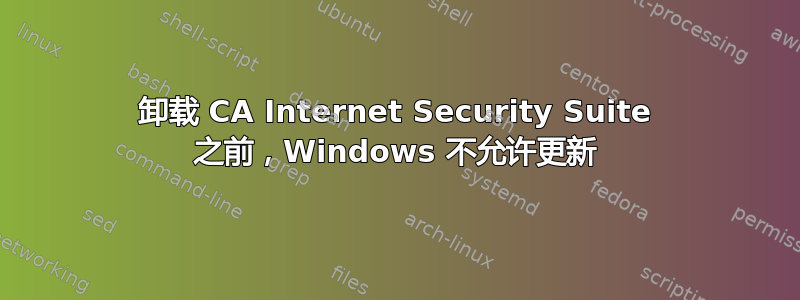
我在尝试更新 Windows 10 电脑时遇到了这个问题。当我尝试更新电脑时,系统提示我更新失败,因为 Windows 无法卸载某些应用程序。具体讨论的应用程序名为“CA Internet Security Suite”,经过谷歌搜索后发现,这是一家过时的公司提供的早已停产的安全工具套件。我去了这个(https://www.techspot.com/downloads/5382-computer-associates-uninstaller.html) 链接,但下载链接重定向到一个损坏的网站。
以下是我所做的:
1. 添加/删除程序。程序“CA Internet Security Suite”不存在。2
. 检查所有程序文件。找不到任何痕迹。3
. 进入 Windows 注册表。找不到任何注册到它的密钥。4
. 在 Google 上搜索。一无所获。
我不知道接下来该做什么。我该怎么办?
答案1
CA安全套件曾经被安装为康卡斯特的互联网安全套件。
现在它被称为“全面防御”。
Microsoft 在以下网站上提供了反恶意软件清理工具列表:https://answers.microsoft.com/en-us/protect/forum/protect_other-protect_start-windows_other/list-of-anti-malware-product-removal-tools/2bcb53f7-7ab4-4ef9-ab3a-6aebfa322f75
他们建议使用OESIS 端点评估工具它能够删除多种反恶意软件产品。
似乎 MS 网站上的链接已损坏。端点评估工具可能已停用。不过,似乎可以从 CNET 和 Softpedia 等一些软件提供商处下载。http://www.softpedia.com/get/Tweak/Uninstallers/AppRemover.shtml


