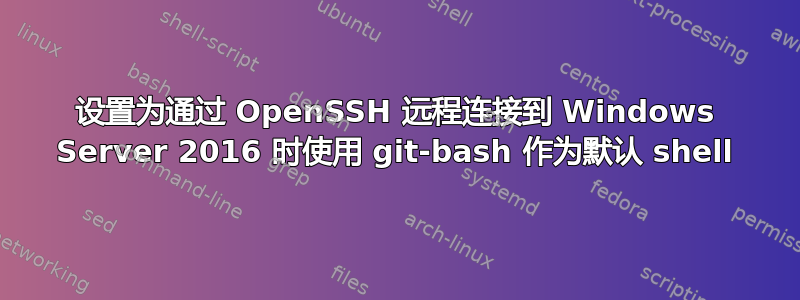
这Powershell OpenSSH网站上有关于如何安装和使用 OpenSSH 的详细说明。
其中包括如何“配置默认 ssh shell(可选)”
如果我选择使用 git-bash 而不是 powershell,-Value除了"/c"
New-ItemProperty -Path "HKLM:\SOFTWARE\OpenSSH" -Name DefaultShellCommandOption -Value "/c" -PropertyType String -Force
当我将默认 shell 设置为 git-bash 时,屏幕一片空白。
我试过了"-c","-l -i"但都没有用,屏幕还是一片空白。
答案1
这应该是你所需要的全部:
New-ItemProperty -Path "HKLM:\SOFTWARE\OpenSSH" -Name DefaultShell -Value "C:\Program Files\Git\bin\bash.exe" -PropertyType String -Force
答案2
如果您需要使用 cygwin 提供的 bash,那么这对我有用:
Windows Registry Editor Version 5.00
[HKEY_LOCAL_MACHINE\SOFTWARE\OpenSSH]
"DefaultShell"="C:\\cygwin64\\Cygwin.bat"
答案3
使用以下命令在“C:\Program Files\Git\cmd\git-bash.cmd”上创建文件:
@ECHO off
cmd /c "%ProgramFiles%\Git\bin\bash.exe" --login
然后在 powershell 上执行以下命令
New-ItemProperty -Path "HKLM:\SOFTWARE\OpenSSH" -Name DefaultShell -Value "C:\Program Files\Git\cmd\git-bash.cmd" -PropertyType String -Force


