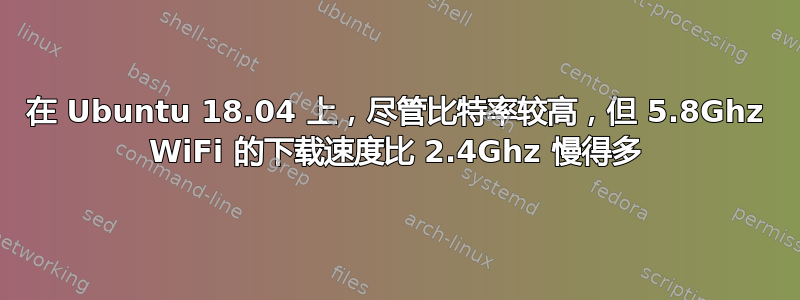
我有一台新机器,华硕 ROG STRIX H370I主板,配备 Intel 2x2 802.11ac wifi,支持 MU-MIMO。我的有线连接速度约为 800-900 Mbps(上行和下行),在 5.8Ghz 网络上,我的 iPhone 6 和 Macbook Air 2011 上的无线速度约为 200Mbps(上行和下行)。
但是对于我的 Ubuntu 机器来说,5.8Ghz 的下载速度非常慢(大约 6Mbps),而上传速度大约为 200Mbps。如果我切换到 2.4Ghz,我的下载速度大约为 60 Mbps,上传速度大约为 160 Mbps。
我在其他网络上也看到了类似的行为,所以我怀疑这应该是驱动程序问题。但我安装了最新的 wifi 驱动程序无济于事。此外,5Ghz 确实为我提供了更高的比特率(根据 iwconfig),但出于某种原因,它并没有转化为更高的下载速度。
以下是一些命令的结果。
~ iwconfig enp2s0 no wireless extensions.
eno1 no wireless extensions.
wlo1 IEEE 802.11 ESSID:"Casal-5G"
Mode:Managed Frequency:5.58 GHz Access Point: 40:A5:EF:56:E8:02
Bit Rate=866.7 Mb/s Tx-Power=22 dBm
Retry short limit:7 RTS thr:off Fragment thr:off
Power Management:on
Link Quality=70/70 Signal level=-32 dBm
Rx invalid nwid:0 Rx invalid crypt:0 Rx invalid frag:0
Tx excessive retries:0 Invalid misc:91 Missed beacon:0
lo no wireless extensions.
~ curl -s https://raw.githubusercontent.com/sivel/speedtest-cli/master/speedtest.py | python - Retrieving speedtest.net configuration... Testing from Cogent Communications (38.26.29.60)... Retrieving speedtest.net server list... Selecting best server based on ping... Hosted by Rogers (Toronto, ON) [2.33 km]: 80.114 ms Testing download speed................................................................................ Download: 9.81 Mbit/s Testing upload speed................................................................................................ Upload: 217.09 Mbit/s
~ sudo lshw -c network
*-network:0
description: Wireless interface
product: Intel Corporation
vendor: Intel Corporation
physical id: 14.3
bus info: pci@0000:00:14.3
logical name: wlo1
version: 10
serial: 00:1c:bf:fc:4c:8e
width: 64 bits
clock: 33MHz
capabilities: pm msi pciexpress msix bus_master cap_list ethernet physical wireless
configuration: broadcast=yes driver=iwlwifi driverversion=4.15.0-23-generic firmware=34.0.0 ip=192.168.1.13 latency=0 link=yes multicast=yes wireless=IEEE 802.11
resources: irq:16 memory:a1234000-a1237fff
*-network
description: Ethernet interface
product: RTL8111/8168/8411 PCI Express Gigabit Ethernet Controller
vendor: Realtek Semiconductor Co., Ltd.
physical id: 0
bus info: pci@0000:02:00.0
logical name: enp2s0
version: 15
serial: 9c:5c:8e:bc:89:66
size: 10Mbit/s
capacity: 1Gbit/s
width: 64 bits
clock: 33MHz
capabilities: pm msi pciexpress msix bus_master cap_list ethernet physical tp mii 10bt 10bt-fd 100bt 100bt-fd 1000bt 1000bt-fd autonegotiation
configuration: autonegotiation=on broadcast=yes driver=r8169 driverversion=2.3LK-NAPI duplex=half firmware=rtl8168h-2_0.0.2 02/26/15 latency=0 link=no multicast=yes port=MII speed=10Mbit/s
resources: irq:123 ioport:3000(size=256) memory:a1104000-a1104fff memory:a1100000-a1103fff
*-network:1
description: Ethernet interface
product: Ethernet Connection (7) I219-V
vendor: Intel Corporation
physical id: 1f.6
bus info: pci@0000:00:1f.6
logical name: eno1
version: 10
serial: 9c:5c:8e:bb:c6:16
capacity: 1Gbit/s
width: 32 bits
clock: 33MHz
capabilities: pm msi bus_master cap_list ethernet physical tp 10bt 10bt-fd 100bt 100bt-fd 1000bt-fd autonegotiation
configuration: autonegotiation=on broadcast=yes driver=e1000e driverversion=3.2.6-k firmware=0.4-4 latency=0 link=no multicast=yes port=twisted pair
resources: irq:124 memory:a1200000-a121ffff
答案1
我认为唯一的结论是 Ubuntu 没有适合您的网络适配器的驱动程序。
据悉 汤姆五金,您的网络适配器是Intel Wireless-AC 9560。
文章 Linux* 对英特尔® 无线适配器的支持 从 2017 年 12 月 20 日起,列出当前驱动程序为 iwlwifi-9000-pu-b0-jf-b0-34.618819.0.tgz 其内容实际上是 2017 年 12 月的。
检查此驱动程序是否比您的驱动程序更新。如果是,则列出的安装方法是:
- 将文件复制到发行版特定的固件目录 /lib/firmware。
- 如果该目录不起作用,请查阅您的分发文档。
- 如果您自己配置内核,请确保固件加载已启用。
如果这替换了一些文件,最好在开始之前备份当前文件。
如果您的问题没有解决,请在相应的论坛中提出问题,或者获取 Ubuntu 更好支持的外部网络适配器。


