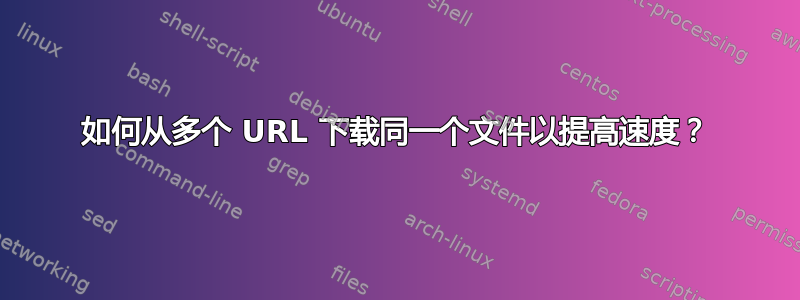
我在一台 Linux 机器上工作(相对较新的发行版)。我想下载一个镜像在两个不同的(HTTP)服务器上的文件。现在,文件很大,每个位置的下载速度都很慢。
我如何从两个 URL 下载文件以使用合并带宽?
如果这需要一些命令行工作,我不介意(因为我怀疑现有的 GUI 应用程序是否支持这一点)。
注意:该文件不能通过 BitTorrent 获得;如果我可以使用它,这显然是一个更好的解决方案。
答案1
使用aria2
人aria2c:
-i, --input-file=<FILE>
Downloads the URIs listed in FILE. You can specify multiple
sources for a single entity by putting multiple URIs on a single
line separated by the TAB character. Additionally, options can
be specified after each URI line. Option lines must start with
one or more white space characters (SPACE or TAB) and must only
contain one option per line. Input files can use gzip compres‐
sion. When FILE is specified as -, aria2 will read the input
from stdin. See the Input File subsection for details. See
also the --deferred-input option. See also the --save-session
option.


