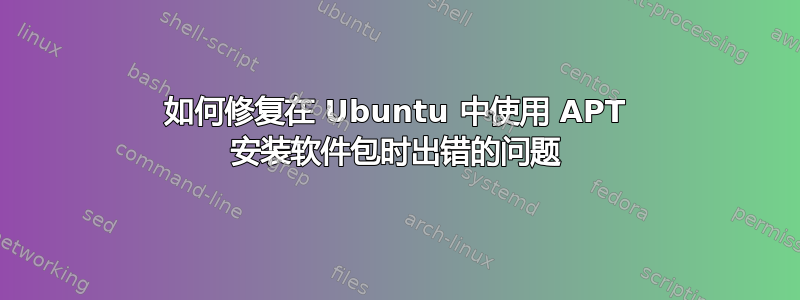
我尝试使用 APT 安装包但出现错误:
UserName@PCname:~$ sudo apt-get install php7.2
Reading package lists... Done
Building dependency tree
Reading state information... Done
php7.2 is already the newest version (7.2.7-1+0~20180622080852.23+jessie~1.gbpfd8e2e).
0 upgraded, 0 newly installed, 0 to remove and 1 not upgraded.
4 not fully installed or removed.
After this operation, 0 B of additional disk space will be used.
Do you want to continue? [Y/n] y
Setting up php7.1-fpm (7.1.18-1+0~20180611145758.18+jessie~1.gbp2b32f6) ...
/var/lib/dpkg/info/php7.1-fpm.postinst: 2: /etc/apache2/envvars: =/var/run/apache2: not found
dpkg: error processing package php7.1-fpm (--configure):
subprocess installed post-installation script returned error exit status 127
Setting up libapache2-mod-php7.2 (7.2.7-1+0~20180622080852.23+jessie~1.gbpfd8e2e) ...
/var/lib/dpkg/info/libapache2-mod-php7.2.postinst: 2: /etc/apache2/envvars: =/var/run/apache2: not found
dpkg: error processing package libapache2-mod-php7.2 (--configure):
subprocess installed post-installation script returned error exit status 127
Setting up libapache2-mod-php7.1 (7.1.18-1+0~20180611145758.18+jessie~1.gbp2b32f6) ...
/var/lib/dpkg/info/libapache2-mod-php7.1.postinst: 2: /etc/apache2/envvars: =/var/run/apache2: not found
dpkg: error processing package libapache2-mod-php7.1 (--configure):
subprocess installed post-installation script returned error exit status 127
dpkg: dependency problems prevent configuration of php7.2:
php7.2 depends on libapache2-mod-php7.2 | php7.2-fpm | php7.2-cgi; however:
Package libapache2-mod-php7.2 is not configured yet.
Package php7.2-fpm is not installed.
Package php7.2-cgi is not installed.
dpkg: error processing package php7.2 (--configure):
dependency problems - leaving unconfigured
No apport report written because MaxReports is reached already
Errors were encountered while processing:
php7.1-fpm
libapache2-mod-php7.2
libapache2-mod-php7.1
php7.2
E: Sub-process /usr/bin/dpkg returned an error code (1)
我怎样才能解决这个问题?
答案1
这个命令可以帮助我:
1)删除 PHP 及其所有库和文件
sudo apt-get purge php7.*
2)再次安装PHP
sudo apt-get install php7.2
答案2
Ubuntu 发行版的 php7.1 似乎有一个错误:https://bugs.launchpad.net/ubuntu/+source/php7.1/+bug/1710007
在安装“libapache2-mod-php7.1”之前运行以下命令可以解决此问题:
sudo apt-get remove --purge php* -y && apt-get purge libapache2-mod-php* -y


