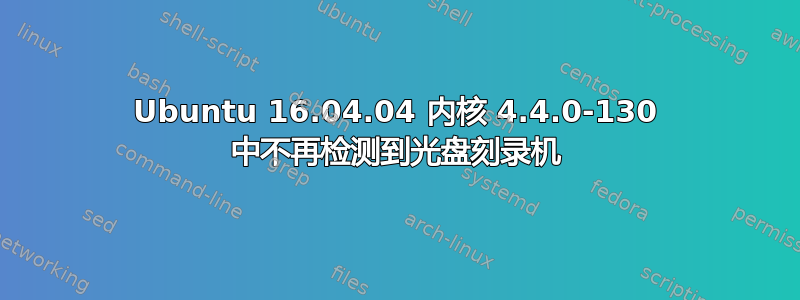
So back a while I experienced that my Blu-ray burner suddenly wasn't detected anymore. From kernel 4.4.0-98 and up it just wasn't there. So I just booted kernel 4.4.0-97 every time I needed to burn something.
最后,使用内核 4.4.0-128,我的刻录机再次被检测到。但这种情况持续的时间并不长。现在使用内核 4.4.0-130,它再次无法被检测到 - 这次它不再帮助我启动内核 4.4.0-128 或 4.4.0-97。
怎么回事?有人能帮我找回我的刻录机吗?
与磁盘驱动器有关的 lshw 输出:
*-scsi:3
physical id: 4
logical name: scsi3
capabilities: emulated
*-cdrom
description: DVD-RAM writer
product: BD-RE BH16NS55
vendor: HL-DT-ST
physical id: 0.0.0
bus info: scsi@3:0.0.0
logical name: /dev/cdrom
logical name: /dev/cdrw
logical name: /dev/dvd
logical name: /dev/dvdrw
logical name: /dev/sr0
version: 1.02
capabilities: removable audio cd-r cd-rw dvd dvd-r dvd-ram
configuration: ansiversion=5 status=nodisc
我可以正常读取光盘。但我无法刻录蓝光。一些刻录机应用程序似乎允许我刻录 CD 甚至 DVD,但无法识别蓝光媒体或不允许我刻录蓝光。我尝试通过 Wine 使用 ImgBurn,但甚至找不到驱动器。以前效果很好。(我必须通过 Wine 使用 ImgBurn 来刻录我自己的蓝光项目,因为 2018 年这里仍然没有适用于 Linux 刻录机应用程序的 UDF2.5 文件系统)。
是的,各种工具似乎都能输出正确的数据。但无论如何它都不起作用。
cdrecord -v dev=3,0,0 myisofile.iso 的输出
wodim: No write mode specified.
wodim: Assuming -tao mode.
wodim: Future versions of wodim may have different drive dependent defaults.
TOC Type: 1 = CD-ROM
scsidev: '3,0,0'
scsibus: 3 target: 0 lun: 0
WARNING: the deprecated pseudo SCSI syntax found as device specification.
Support for that may cease in the future versions of wodim. For now,
the device will be mapped to a block device file where possible.
Run "wodim --devices" for details.
Linux sg driver version: 3.5.36
Wodim version: 1.1.11
SCSI buffer size: 64512
Device type : Removable CD-ROM
Version : 5
Response Format: 2
Capabilities :
Vendor_info : 'HL-DT-ST'
Identification : 'BD-RE BH16NS55 '
Revision : '1.02'
Device seems to be: Generic mmc2 DVD-R/DVD-RW.
Current: 0x0041 (BD-R sequential recording)
Profile: 0x0043 (BD-RE)
Profile: 0x0042 (BD-R random recording)
Profile: 0x0041 (BD-R sequential recording) (current)
Profile: 0x0040 (BD-ROM)
Profile: 0x002B (DVD+R/DL)
Profile: 0x001B (DVD+R)
Profile: 0x001A (DVD+RW)
Profile: 0x0016 (DVD-R/DL layer jump recording)
Profile: 0x0015 (DVD-R/DL sequential recording)
Profile: 0x0014 (DVD-RW sequential recording)
Profile: 0x0013 (DVD-RW restricted overwrite)
Profile: 0x0012 (DVD-RAM)
Profile: 0x0011 (DVD-R sequential recording)
Profile: 0x0010 (DVD-ROM)
Profile: 0x000A (CD-RW)
Profile: 0x0009 (CD-R)
Profile: 0x0008 (CD-ROM)
Profile: 0x0002 (Removable disk)
Using generic SCSI-3/mmc CD-R/CD-RW driver (mmc_cdr).
Driver flags : MMC-3 SWABAUDIO BURNFREE
Supported modes: TAO PACKET SAO SAO/R96P SAO/R96R RAW/R16 RAW/R96P RAW/R96R
Drive buf size : 1900544 = 1856 KB
Beginning DMA speed test. Set CDR_NODMATEST environment variable if device
communication breaks or freezes immediately after that.
FIFO size : 12582912 = 12288 KB
Track 01: data 7439 MB
Total size: 8543 MB (846:27.44) = 3809058 sectors
Lout start: 8544 MB (846:29/33) = 3809058 sectors
Current Secsize: 2048
ATIP start of lead in: -150 (00:00/00)
Disk type: unknown dye (reserved id code)
Manuf. index: -1
Manufacturer: unknown (not in table)
wodim: Cannot get next writable address for 'invisible' track.
wodim: This means that we are checking recorded media.
wodim: This media cannot be written in streaming mode anymore.
wodim: If you like to write to 'preformatted' RW media, try to blank the media first.
wodim: ERROR: Could not manage to find medium size, and more than 4.3 GB of data for a non dual layer disc.
wodim: Cannot write more than remaining DVD capacity.


