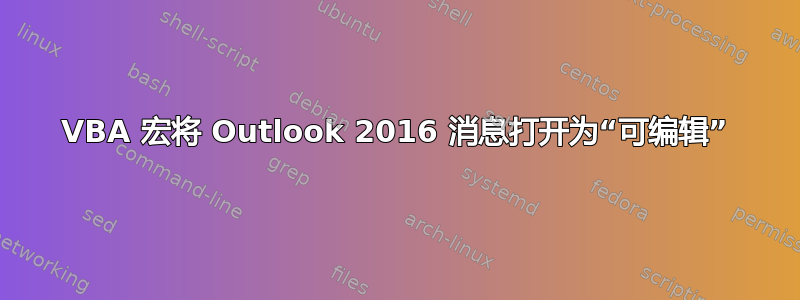
我希望能够单击 QAT 快捷方式来运行宏,该宏会以可编辑模式打开当前 Outlook 邮件。并插入文本“[已编辑]”,以便我可以看到它已被编辑。
我有一个针对 Outlook 2013(或可能是 2010)的解决方案,但它不再起作用:
Sub OpenForEditing()
Dim olkMessage As Outlook.MailItem, _
ofcCB As Object, _
ofcCBB As Object, _
olkInsp As Outlook.Inspector
Set olkMessage = Application.ActiveExplorer.Selection(1)
olkMessage.Display
Set olkInsp = Application.ActiveInspector
Set ofcCB = olkInsp.CommandBars("Edit")
Set ofcCBB = ofcCB.Controls("Edit Message")
ofcCBB.Execute
Set ofcCBB = Nothing
Set ofcCB = Nothing
Set olkMessage = Nothing
End Sub
Sue Mosher 的解决方案http://www.outlookcode.com/threads.aspx?forumid=3&messageid=31310对我来说似乎也完蛋了。这可能是因为 CommandBars 发生了变化。
有任何想法吗?
答案1
您可以在 Outlook 2010-2019/365 中使用它:
Sub OpenForEditing()
ActiveExplorer.Selection(1).Display
ActiveInspector.CommandBars.ExecuteMso "EditMessage"
End Sub


