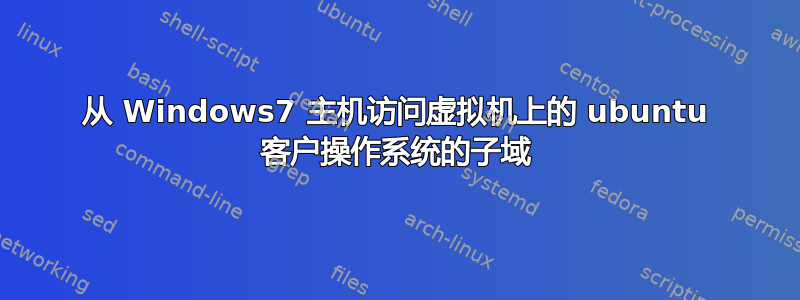
使用NAT和转发端口8008 至 80 我已设法使用 URL 从 Windows 主机访问 Ubuntu 客户机本地主机:http://localhost:8008
现在我的问题是:
我正在尝试访问子域名.localhostUbuntu 使用 url:http://subdomain.localhost:8008但我得到403 禁止错误。Ubuntu 客户机上的相同 URL 工作正常。
我的 Ubuntu:Ubuntu 18.04 LTS 虚拟盒:版本 5.2.16 r123759(Qt5.6.2)
Vbox 在 Windows 中以管理员身份运行
答案1
答案2
解决了
刚刚在虚拟主机文件中更新
从:
<Directory "/home/amit/buildkit/build/dd47">
Options All
AllowOverride All
<IfModule mod_authz_host.c>
Require local granted
</IfModule>
</Directory>
到:
<Directory "/home/amit/buildkit/build/dd47">
Options All
AllowOverride All
<IfModule mod_authz_host.c>
Require all granted
</IfModule>
</Directory>
所以就Require local granted改为Require all granted
并使用localhost关键字。


