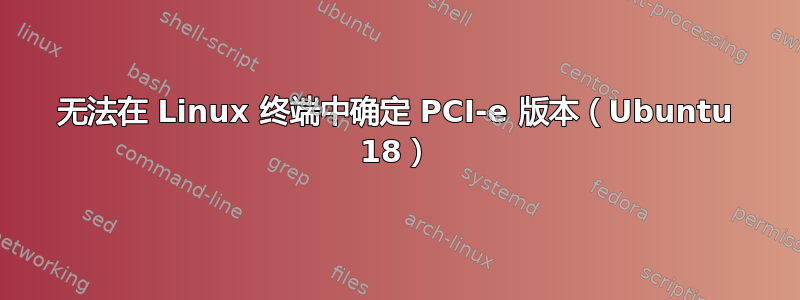
我期待升级我的台式机 GPU。首先,我需要知道我拥有哪种 PCIe 插槽。我的家用台式机是华硕的,H81M-E/M51AD/DP_MB主板有 2 个单 PCIe 插槽和 1 个 PCIe-16。我想确定 PCIe-16 插槽的版本(2.0 或 3.0)。
我没有找到此信息文档我的主板。
我安装了 Windows 10 和 Ubuntu 18。以下是许多类似的 SO 之一答案,我在 Ubuntu 终端尝试了以下操作(请注意,我使用远程 ssh 连接,因为我在 MAC 上工作):'
$ sudo dmidecode | grep "PCI"
[sudo] password for misha:
PCI is supported
Designation: PCIEX16_1
Type: x16 PCI Express
Designation: PCIEX1_1
Type: x1 PCI Express
Designation: PCIEX1_2
Type: x1 PCI Express
$ lspci -vv | grep -E 'PCI bridge|LnkCap'
00:01.0 PCI bridge: Intel Corporation Xeon E3-1200 v3/4th Gen Core
Processor PCI Express x16 Controller (rev 06) (prog-if 00 [Normal decode])
00:1c.0 PCI bridge: Intel Corporation 8 Series/C220 Series Chipset Family PCI Express Root Port #1 (rev d5) (prog-if 00 [Normal decode])
00:1c.1 PCI bridge: Intel Corporation 8 Series/C220 Series Chipset Family PCI Express Root Port #2 (rev d5) (prog-if 00 [Normal decode])
由于某种原因,没有关于 PCIe 版本的信息。如何确定我的 PCI 插槽的版本?
谢谢,米哈伊尔
答案1
Windows 解决方案
你有没有尝试过信息网在 Windows 10 下如何找到?此工具通常可以提供比 CPUID 等更全面的信息。它应该在 PCI Express 总线的版本标题下给出。
我知道您正在寻找 Linux 解决方案,但如果安装了 Windows,这可以给出明确的答案。
Linux 解决方案
另外,我认为您需要以 root 身份运行 lspci,如您链接的问题和答案中所示。否则,PCIe Bridge 的功能将被 grep 静音和删除。


