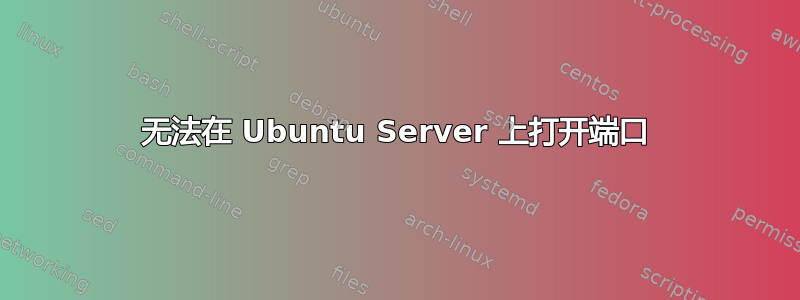
root@server:~# ufw allow 83973/tcp
Rules updated
Rules updated (v6)
root@server:~# sudo ufw status verbose
Status: inactive
root@server:~# sudo ufw enable
Command may disrupt existing ssh connections. Proceed with operation (y|n)? y
Firewall is active and enabled on system startup
root@server:~# sudo ufw status verbose
Status: active
Logging: on (low)
Default: deny (incoming), allow (outgoing), disabled (routed)
New profiles: skip
To Action From
-- ------ ----
83973 ALLOW IN Anywhere
83973/tcp ALLOW IN Anywhere
83973 (v6) ALLOW IN Anywhere (v6)
83973/tcp (v6) ALLOW IN Anywhere (v6)
root@server:~#
我正在尝试添加监听端口 83973,但没有成功。请指教
此致
答案1
我可能遗漏了一些东西,但高于 65535 的 TCP 端口是不可能的,因为它们会溢出协议中专用于端口的 16 位。


