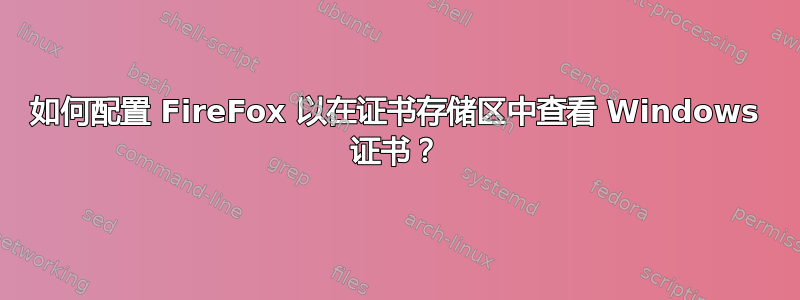
如何配置 FireFox 以在证书存储区中查看 Windows 证书?
在 Edge/Chrome 中,当我访问某个网站时,它会向我提示一份证书存储区中可供使用的证书列表吗?
我尝试了以下操作,但是当我访问同一站点时,FF 不会提示我输入任何证书,因此我无法使用 FF 访问该站点。
In Firefox, type 'about:config' in the address bar
If prompted, accept any warnings
Right-click to create a new boolean value, and enter 'security.enterprise_roots.enabled' as the Name
Set the value to 'true'
您能告诉我如何使用 FF 修复这个问题吗?


