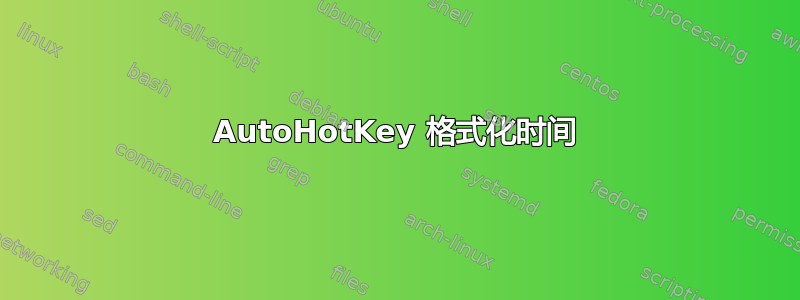
我正在尝试像这样格式化 24 小时制时间。
如果我输入“1930+”→19:30
如果我输入“0630+”→06:30
基本上,当它在数字 0-9 末尾读取“+”时,它会向后两个位置添加“:”。只是不确定如何做到这一点。
答案1
; *: An ending character is not required
; ?: The hotstring will be triggered even when it is inside another word
#Hotstring * ?
::0+::
::1+::
; ...
::9+::
PriorKey := SubStr(A_PriorKey, 0) ; remove "Numpad" if using number pad
SendInput, %PriorKey%{Left 2}:{Right 2}
return
如果你想要更精确的话:
#Hotstring * ?
::0+::
::1+::
; ...
::9+::
ClipSaved := ClipboardAll ; save Clipboard
clipboard := "" ; empty the clipboard
PriorKey := SubStr(A_PriorKey, 0) ; remove "Numpad" if using number pad
SendInput, %PriorKey%{Shift Down}{Left 4}{Shift Up} ; select the last 4 typed chars
Send, ^c ; copy the selected text
ClipWait, 1 ; wait for the clipboard to contain data.
if (!ErrorLevel) ; If NOT ErrorLevel clipwait found data on the clipboard
{
If ((clipboard is number) && (SubStr(clipboard, 1, 2) < 24) && (SubStr(clipboard, -1) < 60))
Send, {Left}{Right 2}:{Right 2}
else
Send, {Right}
}
Sleep, 300
clipboard := ClipSaved ; restore original clipboard
return


