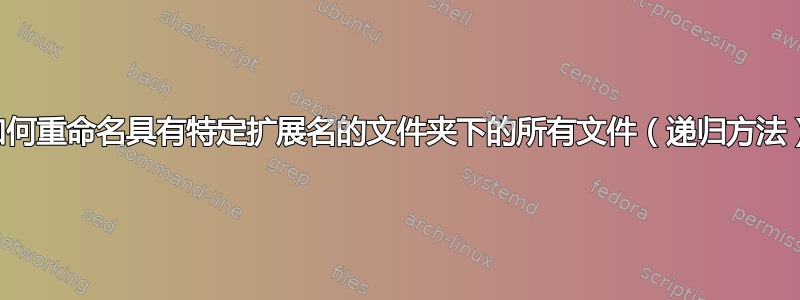
我们要重命名 /home/DB_home 下的所有文件(递归)
因此 DB_home 下的每个文件都将重命名为 .txt 扩展名
例子
变更前
/home/DB_home/hg/ir/qemu-ga
/home/DB_home/td/glusterfs
/home/DB_home/yr/ew/sd/cv/ntpstats
/home/DB_home/yr/ew/sd/cv/proc.csv
/home/DB_home/td/GF.conf
/home/DB_home/td/tool.bin
示例(重命名后)
/home/DB_home/hg/ir/qemu-ga.txt
/home/DB_home/td/glusterfs.txt
/home/DB_home/yr/ew/sd/cv/ntpstats.txt
/home/DB_home/yr/ew/sd/cv/proc.csv.txt
/home/DB_home/td/GF.conf.txt
/home/DB_home/td/tool.bin.txt
.
.
.
如何使用 find 和 mv 来实现?
答案1
像那样:
find . -type f -exec mv {} {}.txt \;
答案2
find . type f -exec mv {} {}.txt \;
...因为没有任何内容说您只能{}在命令中使用一次,至少只要您使用;而不是+。


