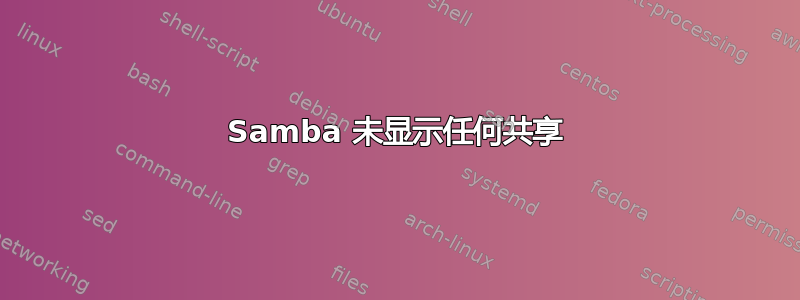
当我运行时,smbstatus --shares我看不到列出的股票。
这是我的结尾/etc/samba/smb.conf:
[Share]
path = /var/www
available = yes
valid users = robert
read only = no
browsable = yes
public = yes
writable = yes
其结果如下testparm:
Load smb config files from /etc/samba/smb.conf
rlimit_max: increasing rlimit_max (1024) to minimum Windows limit (16384)
Processing section "[homes]"
Processing section "[printers]"
Processing section "[Share]"
Loaded services file OK.
Server role: ROLE_STANDALONE
Press enter to see a dump of your service definitions
# Global parameters
[global]
workgroup = MYGROUP
server string = Samba Server
server role = standalone server
log file = /usr/local/samba/var/log.%m
max log size = 50
dns proxy = No
idmap config * : backend = tdb
[homes]
comment = Home Directories
read only = No
browseable = No
[printers]
comment = All Printers
path = /usr/spool/samba
printable = Yes
browseable = No
[Share]
path = /var/www
valid users = robert
read only = No
guest ok = Yes
我已经使用 创建了 samba 用户robert,smbpasswd -a robert并且使用 重新启动了 samba sudo service samba restart。
编辑:其结果如下smbclient -L 127.0.0.1 -U robert:
Domain=[MYGROUP] OS=[Windows 6.1] Server=[Samba 4.3.11-Ubuntu]
Sharename Type Comment
--------- ---- -------
Share Disk
IPC$ IPC IPC Service (Samba Server)
robert Disk Home Directories
Domain=[MYGROUP] OS=[Windows 6.1] Server=[Samba 4.3.11-Ubuntu]
Server Comment
--------- -------
SHARE Samba Server
Workgroup Master
--------- -------
MYGROUP SHARE
答案1
该命令smbstatus --shares列出了与您的 CIFS 共享的实际连接,因此如果没有 SMB 客户端连接,它将不输出任何内容。
查看服务器共享内容的命令如下(请注意,由于 ,不会显示密码提示grep,因此您需要在键入 ENTER 后键入密码):
$ smbclient -L 127.0.0.1 -U myUserName | grep share
Domain=[MYGROUP] OS=[Windows 6.1] Server=[Samba 4.3.11-Ubuntu]
share Disk
robert Disk Home Directories
顺便说一句:如果有人使用 ActiveDirectory 来验证他们的用户,该命令wbinfo --ping-dc可以帮助确保你的 Linux 仍然连接到 AD。


