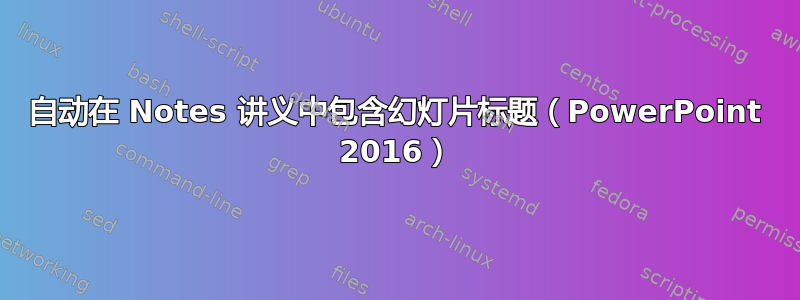
我想从 PowerPoint 演示文稿创建手册,其中注释部分中的信息是打印输出的一部分。为了能够将幻灯片标题格式化为目录的一部分,我希望幻灯片标题以文本形式显示,而不仅仅是幻灯片图像的一部分。
作为导出选项,我可以选择幻灯片下方有注释 (但幻灯片标题不是文本格式),或者我可以打印仅限轮廓(但不包括幻灯片注释。)
在 Notes Master 中,我看到一个页眉框,并尝试在那里放置幻灯片标题,但似乎没有办法自动为每张幻灯片指定幻灯片标题。也就是说,我无法在页眉框中包含标题的变量。
如果我查看大纲视图,我看不到注释文本。
有没有办法自动创建包含大纲信息和注释文本的讲义?
答案1
这将拾取每张幻灯片的标题文本并将其添加到备注页。根据需要进行修改以更改文本格式/位置。
Sub AddTitlesToNotesPages()
Dim oSld As Slide
Dim oShp As Shape
Dim sTitleText As String
For Each oSld In ActivePresentation.Slides
' get the slide's title text
sTitleText = GetTitleText(oSld)
' add a text shape with the text to notes page
' placement is totally arbitrary; edit to suit
Set oShp = oSld.NotesPage.Shapes.AddTextbox(msoTextOrientationHorizontal, _
0, 0, 500, 100)
With oShp.TextFrame.TextRange
.Text = sTitleText
' modify other stuff as needed
.Font.Name = "Arial"
.Font.Color.RGB = RGB(0, 0, 0) ' black
' and so on
End With
Next ' Slide
End Sub
Function GetTitleText(oSld As Slide) As String
' Returns the title text for oSld if any, or "Slide xxx" if not
Dim oShp As Shape
Dim sTemp As String
For Each oShp In oSld.Shapes
If oShp.Type = msoPlaceholder Then
If oShp.PlaceholderFormat.Type = ppPlaceholderCenterTitle Or oShp.PlaceholderFormat.Type = ppPlaceholderTitle Then
sTemp = oShp.TextFrame.TextRange.Text
End If
End If
Next
' if we got this far and didn't find a slide title:
If Len(sTemp) = 0 Then
' return the slide index number
GetTitleText = "Slide " & CStr(oSld.SlideIndex)
Else
' return the title
GetTitleText = sTemp
End If
End Function


