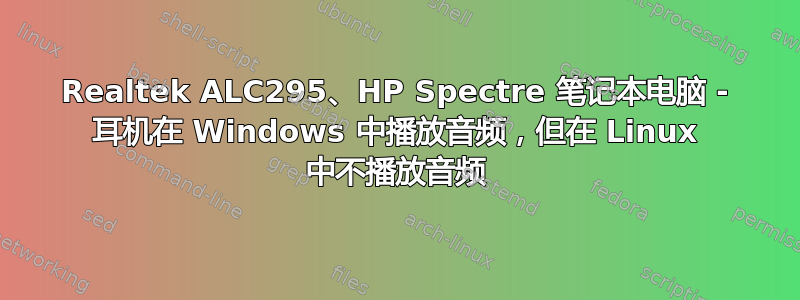
我有这台笔记本电脑 - HP Spectre x360 13-w023dx。
基本上我的耳机可以在 Windows 中使用,但不能在 Linux(特别是 Arch Linux)中使用。在 Linux 中,我的耳机被检测到(即当我连接耳机时系统音量发生变化),但我似乎根本无法播放任何音频。
我尝试过从 Ubuntu Live CD 启动时使用音频,但仍然无法正常工作。
我已经尝试hdajackretask并关注这,但它所做的只是通过扬声器播放音频,就像耳机插孔上根本没有连接任何东西一样。
另外,通过 USB-C 音频接口播放音频仅适用于 Windows,在 Linux 中播放时也会出现类似的问题。
pactl list sinks这是连接耳机时的输出(如果有帮助的话):
Sink #0
State: SUSPENDED
Name: alsa_output.pci-0000_00_1f.3.analog-stereo
Description: Built-in Audio Analog Stereo
Driver: module-alsa-card.c
Sample Specification: s16le 2ch 48000Hz
Channel Map: front-left,front-right
Owner Module: 6
Mute: no
Volume: front-left: 16381 / 25% / -36.13 dB, front-right: 16381 / 25% / -36.13 dB
balance 0.00
Base Volume: 65536 / 100% / 0.00 dB
Monitor Source: alsa_output.pci-0000_00_1f.3.analog-stereo.monitor
Latency: 0 usec, configured 0 usec
Flags: HARDWARE HW_MUTE_CTRL HW_VOLUME_CTRL DECIBEL_VOLUME LATENCY
Properties:
alsa.resolution_bits = "16"
device.api = "alsa"
device.class = "sound"
alsa.class = "generic"
alsa.subclass = "generic-mix"
alsa.name = "ALC295 Analog"
alsa.id = "ALC295 Analog"
alsa.subdevice = "0"
alsa.subdevice_name = "subdevice #0"
alsa.device = "0"
alsa.card = "0"
alsa.card_name = "HDA Intel PCH"
alsa.long_card_name = "HDA Intel PCH at 0xdc228000 irq 134"
alsa.driver_name = "snd_hda_intel"
device.bus_path = "pci-0000:00:1f.3"
sysfs.path = "/devices/pci0000:00/0000:00:1f.3/sound/card0"
device.bus = "pci"
device.vendor.id = "8086"
device.vendor.name = "Intel Corporation"
device.product.id = "9d71"
device.product.name = "Sunrise Point-LP HD Audio"
device.form_factor = "internal"
device.string = "front:0"
device.buffering.buffer_size = "352800"
device.buffering.fragment_size = "176400"
device.access_mode = "mmap+timer"
device.profile.name = "analog-stereo"
device.profile.description = "Analog Stereo"
device.description = "Built-in Audio Analog Stereo"
alsa.mixer_name = "Realtek ALC295"
alsa.components = "HDA:10ec0295,103c827e,00100002 HDA:8086280b,80860101,00100000"
module-udev-detect.discovered = "1"
device.icon_name = "audio-card-pci"
Ports:
analog-output-speaker: Speakers (priority: 10000, not available)
analog-output-headphones: Headphones (priority: 9000, available)
Active Port: analog-output-headphones
Formats:
pcm
任何让我的耳机(以及 USB-C 音频)正常工作的帮助将不胜感激。谢谢!
答案1
该笔记本电脑有一个音频编解码器“修复”,请在终端中使用此命令
echo 'options snd-hda-intel model=alc295-hp-x360' | sudo tee --append /etc/modprobe.d/alsa-base.conf
这将创建一个文件 alsa-base.conf (文件名可以是任何名称,但必须在 /etc/modprobe.d/ 文件夹中以“.conf”结尾)
重新启动以加载音频驱动程序的笔记本电脑型号配置


