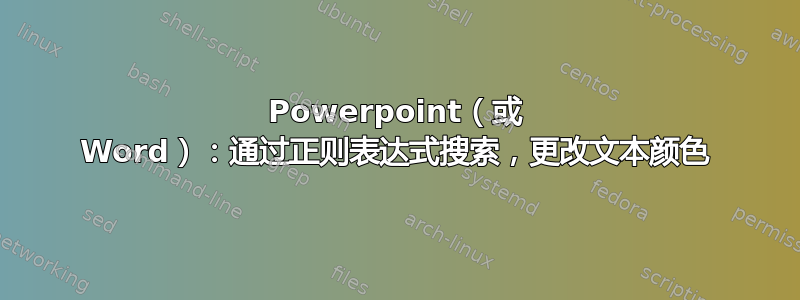
我有一段如下所示的文本:
0000000000000000 N=5955 VAL= 0.24 0.53 0.53 0.53 1.05
0000000000000001 N=2387 VAL= 0.13 0.53 0.53 0.53 0.53
0000000000000010 N=72248 VAL= 0.05 0.53 0.53 0.53 4.65
0000000000000011 N=12915 VAL= 0.06 0.53 0.53 0.53 2.10
初始行表示位分解,我希望用不同的颜色突出显示特定位(例如,位 8 和 9)。我知道如何用正则表达式选择相关字符,但我不知道如何使用它来更改颜色。有什么建议吗?
答案1
如果您知道您始终想要对字符串中的特定字符位置执行操作,则此 VBA 代码片段将在 PPT 中为您执行此操作:
Option Explicit
' Edit these as needed to control where the color change starts/stops
Const lStartChar As Long = 2
Const lNumChars As Long = 4
Sub ChangeFontColor()
' This assumes that you've selected the text you want to operate on
With ActiveWindow.Selection.TextRange.Characters(lStartChar, lNumChars)
.Font.Color.RGB = RGB(255, 0, 0)
End With
End Sub


