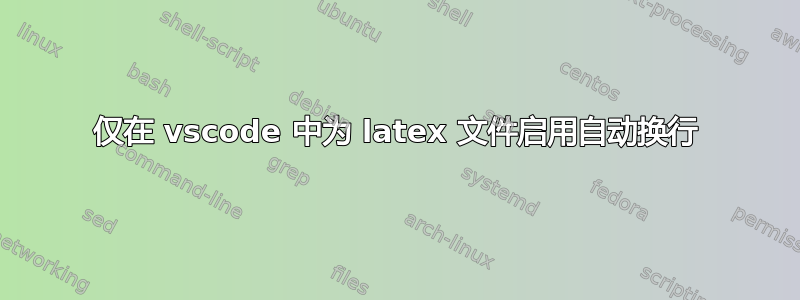
我希望 Visual Studio Code 自动“自动换行”Latex 文件,但保留其他文件原样。我该怎么做?
答案1
您可以使用特定于语言的设置. 在您的用户设置中添加以下块。
"[latex]": {
"editor.wordWrap": "on"
},
为此,打开命令面板(ctrl- shift- p),选择Preferences: Configure language specific settings...并选择 latex 语言。
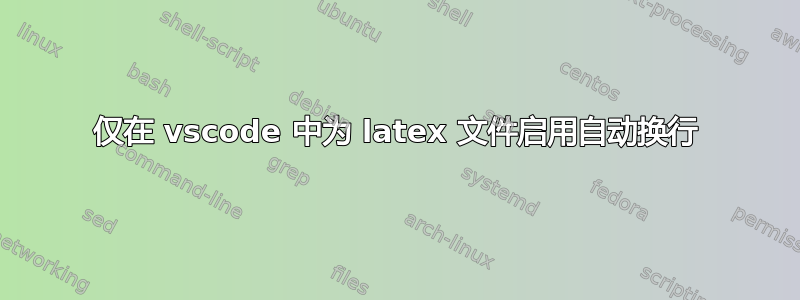
我希望 Visual Studio Code 自动“自动换行”Latex 文件,但保留其他文件原样。我该怎么做?
您可以使用特定于语言的设置. 在您的用户设置中添加以下块。
"[latex]": {
"editor.wordWrap": "on"
},
为此,打开命令面板(ctrl- shift- p),选择Preferences: Configure language specific settings...并选择 latex 语言。