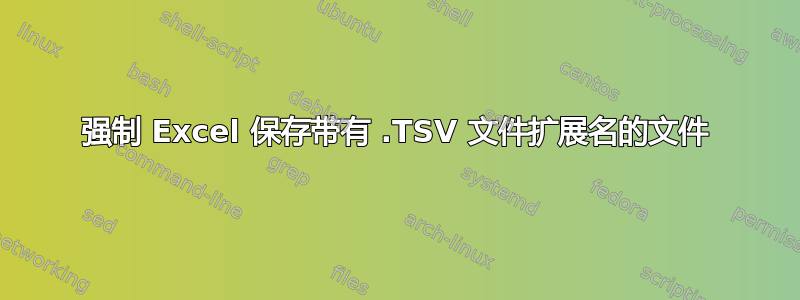
我正在使用 Microsoft Excel 处理制表符分隔文件。虽然我可以毫无问题地导入 tsv 文件,但我无法使用 TSV 扩展名保存它们。相反,我必须
1. Import the TSV file into Excel
2. Make my changes
3. Save the changed file as .txt
4. Delete the original .tsv file
5. Rename the .txt file as .tsv
有没有办法强制 Excel 直接保存为 .tsv 文件?
我正在使用在 Mac OS El Capitan 10.11.6 上运行的 Excel 16.16
编辑:虽然我无法使用“另存为”将其保存为 TSV 文件,但使用默认保存功能会保留 TSV 扩展名。
答案1
您不能使用 Excel 的默认功能。
Excel 的“正确”方法是将其保存为制表符分隔值 (.txt),然后重命名扩展名,这似乎就是您当前正在执行的操作。


