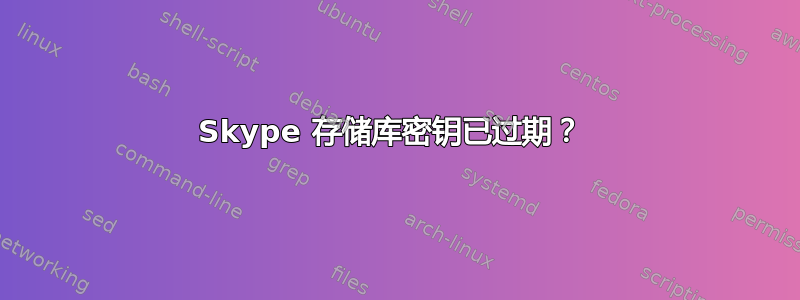
当我 apt-get update 时,Microsoft Skype 的存储库显示:
W: An error occurred during the signature verification.
The repository is not updated and the previous index files will be used.
GPG error: https://repo.skype.com/deb stable InRelease: The following signatures were invalid:
EXPKEYSIG 1F3045A5DF7587C3 Skype Linux Client Repository <[email protected]>
W: Failed to fetch https://repo.skype.com/deb/dists/stable/InRelease
The following signatures were invalid:
EXPKEYSIG 1F3045A5DF7587C3 Skype Linux Client Repository <[email protected]>
W: Some index files failed to download. They have been ignored, or old ones used instead.
为什么会发生这种情况?我的系统有问题吗?我该怎么办?
答案1
看来你需要重新获取 GPG 密钥,如下所示:
curl https://repo.skype.com/data/SKYPE-GPG-KEY | sudo apt-key add -
并且警告/错误将会消失。


