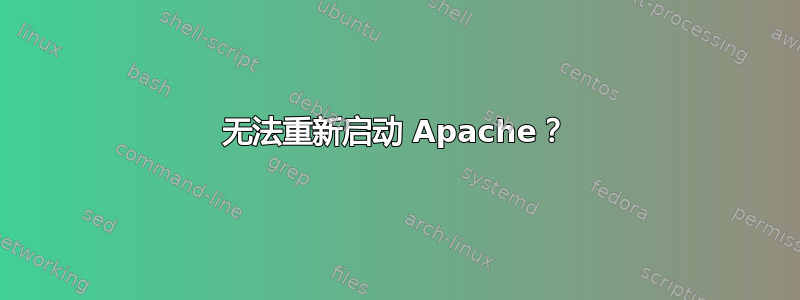
我刚刚从 homebrew 安装了 Apache(brew install httpd)。
当我尝试使用以下命令重新启动它时:
sudo apachectl --restart
我收到此消息:
AH00558: httpd: Could not reliably determine the server's fully qualified domain name, using daniel.local. Set the 'ServerName' directive globally to suppress this message
httpd (pid 40659) already running
我真正重新启动 Apache 的唯一方法是重新启动机器......
有任何想法吗 ?
谢谢
答案1
为了酿造Apache (httpd) 版本安装在/usr/local树中。您可以httpd.conf在以下位置找到该文件/usr/local/etc/httpd/httpd.conf
其中httpd.conf有一个名为的指令ServerName,其默认配置是:
#
# ServerName gives the name and port that the server uses to identify itself.
# This can often be determined automatically, but we recommend you specify
# it explicitly to prevent problems during startup.
#
# If your host doesn't have a registered DNS name, enter its IP address here.
#
#ServerName www.example.com:8080
取消注释ServerName并指定完全限定的主机名。
VirtualHosts可以根据需要定义其他主机名。
如果您没有使用受保护范围内的端口,则无需使用 sudo。
答案2
我遇到了同样的错误代码,但能够按照以下 XAMPP 路径设置说明解决该问题:如何在 MacOS 上安装 XAMPP 并为 PHP 配置路径。
如果你看了视频,你会发现操作说明大约在视频的一半。我按照说明将代码行添加到配置文件的顶部,然后错误消息就消失了。
我重启了 Mac(注意:要在 XAMPP 中启动 Apache Web 服务器,我必须先在终端中运行以下代码,因为存在多个版本冲突sudo apachetl stop- 如果需要,您可以重新启动sudo apachetl start),然后我在 XAMPP 上启动了 Apache Web 服务器。一切运行良好。
启动、停止或重启Apache的参考: 从 Mac OS 上的终端停止、启动或重新启动 Apache 2 Web 服务器
(注意:使用 Mac OS Ventura)


