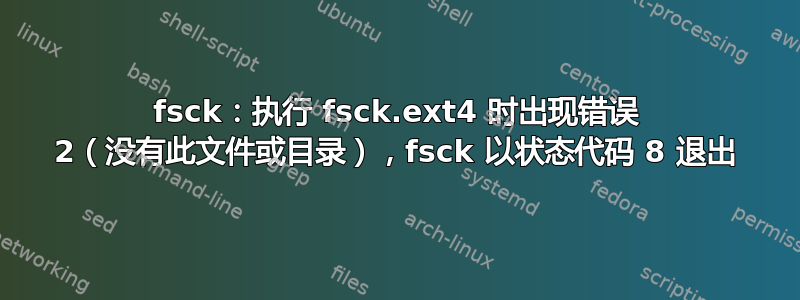
我每次启动都会出现此错误:
fsck:对 /dev/sda1 执行 fsck.ext4 时出现错误 2(没有此文件或目录)
fsck 退出,状态码为 8
我的sda驱动器是 ~250 GB SSD,并且我还有一个 ~1 Tb HDD sdb:
$ sudo parted -l
Model: ATA KINGSTON SUV300S (scsi)
Disk /dev/sda: 240GB
Sector size (logical/physical): 512B/512B
Partition Table: msdos
Disk Flags:
Number Start End Size Type File system Flags
1 1049kB 231GB 231GB primary ext4 boot
2 231GB 240GB 8565MB extended
5 231GB 240GB 8565MB logical linux-swap(v1)
Model: ATA WDC WD10EZEX-75Z (scsi)
Disk /dev/sdb: 1000GB
Sector size (logical/physical): 512B/4096B
Partition Table: msdos
Disk Flags:
Number Start End Size Type File system Flags
1 1049kB 1000GB 1000GB primary ext4
我已经尝试了列出的步骤这里结果是:
$ sudo swapoff -a
$ sudo e2fsck -C0 -p -f -v /dev/sda1
1469617 inodes used (10.40%, out of 14131200)
4584 non-contiguous files (0.3%)
1287 non-contiguous directories (0.1%)
# of inodes with ind/dind/tind blocks: 0/0/0
Extent depth histogram: 1389334/471/1
31572826 blocks used (55.87%, out of 56516096)
0 bad blocks
1 large file
1206890 regular files
176663 directories
56 character device files
25 block device files
1 fifo
371867 links
85950 symbolic links (79698 fast symbolic links)
23 sockets
------------
1841475 files
$ sudo e2fsck -f -y -v /dev/sda1
e2fsck 1.42.13 (17-May-2015)
Pass 1: Checking inodes, blocks, and sizes
Pass 2: Checking directory structure
Pass 3: Checking directory connectivity
Pass 4: Checking reference counts
Pass 5: Checking group summary information
1469617 inodes used (10.40%, out of 14131200)
4584 non-contiguous files (0.3%)
1287 non-contiguous directories (0.1%)
# of inodes with ind/dind/tind blocks: 0/0/0
Extent depth histogram: 1389334/471/1
31572826 blocks used (55.87%, out of 56516096)
0 bad blocks
1 large file
1206890 regular files
176663 directories
56 character device files
25 block device files
1 fifo
371867 links
85950 symbolic links (79698 fast symbolic links)
23 sockets
------------
1841475 files
但错误仍然显示。我读到这可能与文件有关fstab,如下所示:
# /etc/fstab: static file system information.
#
# Use 'blkid' to print the universally unique identifier for a
# device; this may be used with UUID= as a more robust way to name devices
# that works even if disks are added and removed. See fstab(5).
#
# <file system> <mount point> <type> <options> <dump> <pass>
UUID=ffc2658d-c534-4681-b546-f8a15a7d982f / noatime,ext4 errors=remount-ro 0 1
UUID=4291b58b-c67b-4068-9669-3aec74d5fbbc none swap sw 0 0
UUID=64fb902c-ff42-4649-b557-413d3156e20f /media/rest ext4 defaults 0 0
我检查了UUID它们,但它们看起来很好:
$ sudo blkid
/dev/sda1: UUID="ffc2658d-c534-4681-b546-f8a15a7d982f" TYPE="ext4" PARTUUID="08c4ed9a-01"
/dev/sda5: UUID="4291b58b-c67b-4068-9669-3aec74d5fbbc" TYPE="swap" PARTUUID="08c4ed9a-05"
/dev/sdb1: LABEL="rest" UUID="64fb902c-ff42-4649-b557-413d3156e20f" TYPE="ext4" PARTUUID="0004fdb0-01"
这是怎么回事?我的 SSD 驱动器出现故障了吗?
答案1
我有同样的问题,但是使用 HDD 500,我输入了内容fsck /dev/sda1,这修复了 HDD 上的一些节点错误,重新启动后,出现了一些错误但已启动。
然后我再次重新启动它并且它正常工作。
这可能是同样的问题。
祝你好运!


