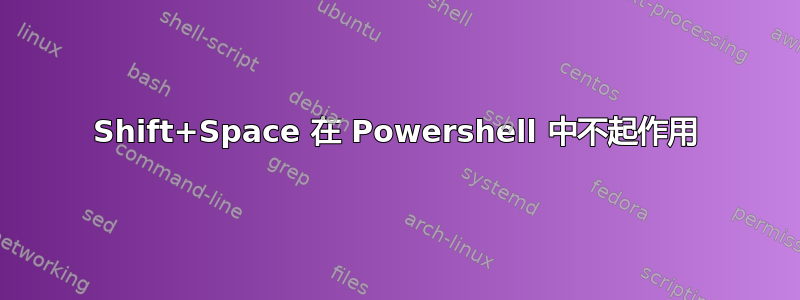
自从更新到 Windows 10 v1809 后,Shift+Space在 Powershell v5 中按下不再发送空格。如果我使用较旧的 Windows 10 站 (v1709),Shift+Space则会发送空格。
例如,我习惯按下以下顺序的键:
g,,,,,。ciShift+Space|
在 v1803 中,结果为gci |。在 v1809 中,结果为gci|。
此组合键是否与最近引入的某些功能相冲突?该问题在多个工作站上均可重现。如果我在文本编辑器中工作,则不存在此问题。使用 启动 PS-NoProfile不会产生任何影响。
此外,这仅影响了我安装的 PS 5.1。在我安装的 PS Core 6.0.2 中,Shift+Space仍然会发送空格。
答案1
看来您需要更新PowerShellGet和PSReadLine模块才能shift+space再次工作。
- 以管理员身份打开 PowerShell
- 跑步
install-module -name powershellget -force - 重启 PowerShell(以管理员身份)
- 跑步
install-module -name psreadline -allowprerelease -force - 再次重启 PowerShell
这应该可以做到并且它应该可以再次工作。
来源:https://www.reddit.com/r/sysadmin/comments/9n9mh0/powershell_51_shiftspace_problem/
答案2
这似乎在 PowerShell 5.1.x 中再次“损坏”。也就是说,Get-PSReadLineKeyHandler不显示与 关联的映射Shift+Spacebar,并且按 shift+space 没有任何效果。
明确启用它可以Set-PSReadLineKeyHandler -Chord Shift+Spacebar -Function SelfInsert解决问题(按 shift+space 插入空格字符),但映射不会Get-PSReadLineKeyHandler按原样显示在列表中,而是作为普通Space映射显示。


