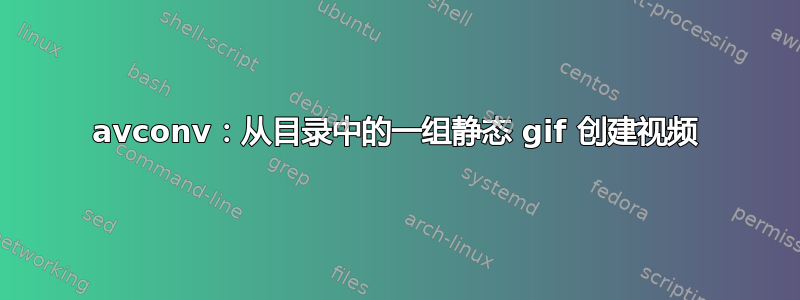
我在目录中有一组非连续的 gif 图像,我正尝试使用 avconv 将它们组合成视频。其中大约有 150 个大小相同的帧(3400x1600)。如果可能的话,我希望避免重命名文件,因为名称包含一些有用的数据。
维基百科建议使用这个命令
cat frames/*.gif |/usr/bin/avconv -f image2pipe -c:v mjpeg -i - -r 25 -map 0 test.mov
返回错误
[mjpeg @ 0x1c42ec0] only 8 bits/component accepted
[mjpeg @ 0x1c42ec0] [IMGUTILS @ 0x3a1c4a91fe0] Picture size 50815x30051 is inval id
[mjpeg @ 0x1c42ec0] mjpeg: unsupported coding type (c6)
[mjpeg @ 0x1c42ec0] mjpeg: unsupported coding type (c8)
[mjpeg @ 0x1c42ec0] invalid id 190
[mjpeg @ 0x1c42ec0] [IMGUTILS @ 0x3a1c4a91fe0] Picture size 43622x41252 is inval id
[mjpeg @ 0x1c42ec0] only 8 bits/component accepted
[mjpeg @ 0x1c42ec0] mjpeg: unsupported coding type (ca)
[mjpeg @ 0x1c42ec0] only 8 bits/component accepted
我究竟做错了什么?
答案1
您可能需要使用image2pipe解复用器在 avconv 中读取它们。
例如 :
cat filename* | avconv -f image2pipe -i - ...`


