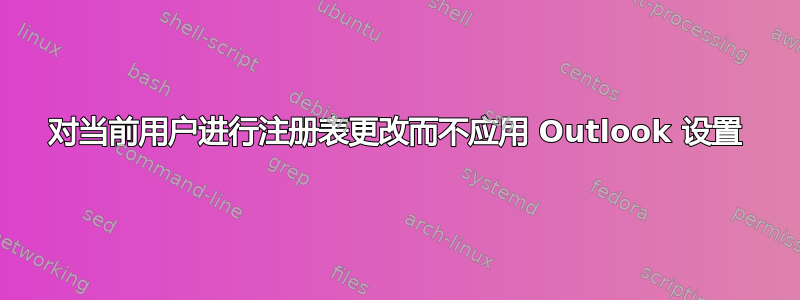
我正在尝试通过我创建的批处理脚本为受信任的文档和 Outlook 设置一些注册表项,以通过 Citrix 启动应用程序。
该脚本大部分都有效,运行时不会产生任何错误,但设置未应用于应用程序。应用程序本身只是一个访问数据库。
当应用程序运行时,它会将文件复制到远程文件服务器,以便在 Citrix 中进行文件夹重定向,然后从该服务器打开文件。我想知道是否也需要将密钥添加到该服务器,但我不确定如何将 HKCU 密钥添加到远程服务器。
这些是我用于本地注册表编辑的所有命令
reg add "HKCU\Software\Microsoft\Office\16.0\Access\Security\Trusted Locations" /v AllowNetworkLocations /t REG_DWORD /d 1 /f
reg add "HKCU\Software\Microsoft\Office\16.0\Access\Security\Trusted Locations\Location18" /v Path /t REG_SZ /d "\\server\share\%username%\workingdirectory" /f
reg add "HKCU\Software\Microsoft\Office\16.0\Access\Security\Trusted Locations\Location18" /v AllowSubfolders /t REG_DWORD /d 1 /f
reg add "HKCU\Software\Microsoft\Office\16.0\outlook\autodiscover" /v zeroconfigexchange /t REG_DWORD /d 1 /f
reg add "HKCU\Software\Microsoft\Office\16.0\outlook\ost" /v noost /t REG_DWORD /d 2 /f
reg add "HKCU\Software\Microsoft\Office\16.0\outlook\cached mode" /v enable /t REG_DWORD /d 1 /f
reg add "HKCU\Software\Microsoft\Office\16.0\outlook\cached mode" /v cachedexchangemode /t REG_DWORD /d 0 /f
我可能忽略了一些东西但我不知道是什么。


