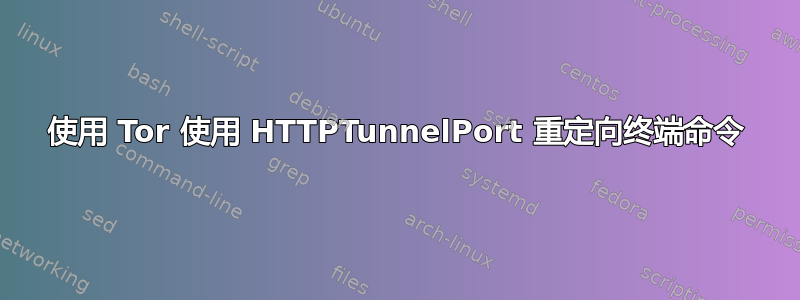
我正在尝试通过 Tor 重定向终端命令。但是,当我想检查我的公共 IP 地址时,出现以下错误。
$ curl https://ipinfo.io/ip
curl: (35) OpenSSL SSL_connect: SSL_ERROR_SYSCALL in connection to localhost:9051
我已经使用这些命令为终端设置了代理
$ export http_proxy='http://127.0.0.1:9051'
$ export https_proxy='https://127.0.0.1:9051'
我已将“HTTPTunnelPort 9051”附加到 /etc/tor/torrc 并重新启动 Tor 服务。
我还检查过以确保 9051 端口已打开并正在侦听。
$ sudo lsof -i -P -n | grep LISTEN
tor 10757 debian-tor 6u IPv4 120224 0t0 TCP 127.0.0.1:9050 (LISTEN)
tor 10757 debian-tor 7u IPv4 120225 0t0 TCP 127.0.0.1:9051 (LISTEN)
答案1
Curl 具有ocks5 兼容性,这是我用来通过Tor 使用Curl 下载的Bash 脚本...
~/bin/torrific-curl
#!/usr/bin/env bash
_address="${1:?No address supplied}"
_location="${2}"
_socks5_port='9050'
_cmd=('curl' '--socks5' "localhost:${_socks5_port}" '--socks5-hostname' "localhost:${_socks5_port}" '-s' "${_address}")
((${#_location})) && {
${_cmd[@]} -o "${_location}"
} || {
${_cmd[@]}
}
设置
chmod u+x ~/bin/torrific-curl
用法
torrific-curl 'https://ipinfo.io/ip'
## Or with output file...
torrific-curl\
'https://ipinfo.io/ip'\
"/tmp/torrific-ip_$(date +'%Y-%m_%d-%T').txt"
……有点像命中&错过关于哪些应用程序可以与 Tor 配合良好HTTPTunnelPort,但如果提供更多详细信息,我愿意再次编辑此答案。


