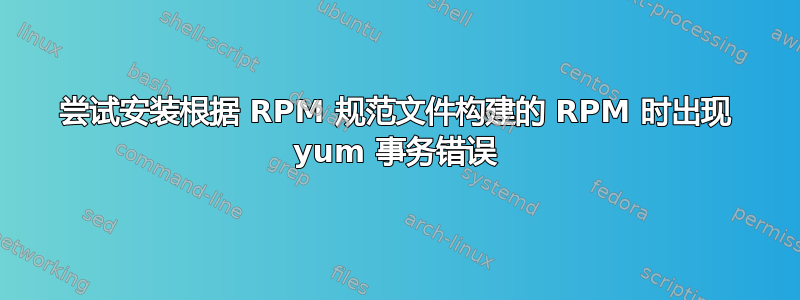
我使用元包来管理多个实验室系统中的软件和常见依赖项,到目前为止,它运行良好。但是,在最近的构建之后,当我尝试安装构建的 RPM 时,每个用于复制文件的 RPM 规范文件指令都会导致 yum 抛出事务检查错误。
构建/安装至 CentOS 7。
RPM 规范文件:
Name: lab-meta
Url: http://pkgs.local/EL/7
License: GPL
Group: User Interface/Desktops
Version: 1.8.1
Release: 2%{?dist}
Summary: lab meta package
BuildRoot: %{_tmppath}/%{name}-%{version}-%{release}-root-%(%{__id_u} -n)
Source2: R-update.sh
Source3: R_labSelectInstall-03.R
Source5: lab-init.el
Source6: texlive.sh
Source7: jabref
Source8: JabRef-4.3.1.jar
Source9: JabRef.desktop
Source10: JabRef_Icon.png
Source11: yum-update-nightly
Requires: R, emacs, emacs-ess, texlive-datetime, texlive-ifthenx
Requires: texlive-relsize, texlive-graphbox
Requires: jags4, jags4-devel, jags4-debuginfo
Requires: xfce4-places-plugin
Obsoletes: jags3, jags3-devel, jags3-debuginfo
Requires: python34, python-matplotlib, python-matplotlib-doc
Requires: python-matplotlib-qt4, python-matplotlib-tk, scipy, python34-tools
Requires: python-pandas, python34-numpy,python34-numpy-f2py
Requires: numpy, numpy-f2py, pandoc-citeproc
Requires: pspp, git-lfs
Requires: xorg-x11-server-Xvfb, qca-ossl,
Requires: postgresql-devel,
Requires: cdo, cdo-debuginfo, chromium
Requires: chromium, chromium-libs, chromium-libs-media
Requires: libreoffice-TexMaths, libreoffice-math, libreoffice-nlpsolver
Requires: libreoffice-librelogo, libreoffice-filters
Requires: gdal-devel, gdal, proj-devel, proj-epsg, proj-static, proj-nad
# Required for JabRef 4.3.1:
Requires: jdk1.8
Requires(post): /sbin/ldconfig
Requires(postun): /sbin/ldconfig
%define __jar_repack %{nil}
%description
A meta package for the lab systems
%install
rm -rf %{buildroot}
mkdir -p %{buildroot}
mkdir -p %{buildroot}/usr/local/bin
mkdir -p %{buildroot}/etc/cron.daily
install -m 755 %{SOURCE2} %{buildroot}/etc/cron.daily/R-update.sh
install -m 755 %{SOURCE3} %{buildroot}/usr/local/bin/R_labSelectInstall-03.R
# add the yum nightly updater script to cron daily
install -m 755 %{SOURCE11} %{buildroot}/etc/cron.daily/yum-update-nightly
mkdir -p %{buildroot}/usr/share/emacs/site-lisp/site-start.d
install -m 755 %{SOURCE5} %{buildroot}/usr/share/emacs/site-lisp/site-start.d/lab-init.el
mkdir -p %{buildroot}/etc/profile.d
install -m 755 %{SOURCE6} %{buildroot}/etc/profile.d/texlive.sh
# Create the directories and copy files for JabRef 4.3.1
mkdir -p %{buildroot}/usr/share/applications
mkdir -p %{buildroot}/usr/share/icons
install -m 755 %{SOURCE7} %{buildroot}/usr/local/bin/jabref
install -m 755 %{SOURCE8} %{buildroot}/usr/local/bin/JabRef-4.3.1.jar
install -m 755 %{SOURCE9} %{buildroot}/usr/share/applications/JabRef.desktop
install -m 755 %{SOURCE10} %{buildroot}/usr/share/icons/JabRef_Icon.png
%clean
rm -rf %{buildroot}
%post
/sbin/ldconfig
/usr/bin/git lfs install --system
# set Oracle JDK as default
/usr/sbin/alternatives --set java /usr/java/jdk1.8.0_181-amd64/jre/bin/java
R CMD javareconf
%postun -p /sbin/ldconfig
%files
%defattr(-,root,root,-)
/usr
/etc
这构建得很好,但是当我尝试使用安装生成的 RPM 时,sudo yum install ./lab-meta-1.8.1-2EL7.x86_64.rpm收到以下错误:
Running transaction check
Running transaction test
Transaction check error:
file /usr/share/emacs from install of lab-meta-1.8.1-2EL7.x86_64 conflicts with file from package emacs-filesystem-1:25.1-2.el7.centos.noarch
file /usr/share/emacs/site-lisp from install of lab-meta-1.8.1-2EL7.x86_64 conflicts with file from package emacs-filesystem-1:25.1-2.el7.centos.noarch
file /usr/share/emacs/site-lisp/site-start.d from install of lab-meta-1.8.1-2EL7.x86_64 conflicts with file from package emacs-filesystem-1:25.1-2.el7.centos.noarch
file /usr/share/emacs/site-lisp from install of lab-meta-1.8.1-2EL7.x86_64 conflicts with file from package emacs-common-1:25.1-2.el7.centos.x86_64
file /usr/share/emacs/site-lisp/site-start.d from install of lab-meta-1.8.1-2EL7.x86_64 conflicts with file from package emacs-common-1:25.1-2.el7.centos.x86_64
file /etc from install of lab-meta-1.8.1-2EL7.x86_64 conflicts with file from package createrepo-0.9.9-28.el7.noarch
file /etc/cron.daily from install of lab-meta-1.8.1-2EL7.x86_64 conflicts with file from package crontabs-1.11-6.20121102git.el7.noarch
file /usr from install of lab-meta-1.8.1-2EL7.x86_64 conflicts with file from package jdk1.8-2000:1.8.0_181-fcs.x86_64
file /usr/share/emacs from install of lab-meta-1.8.1-2EL7.x86_64 conflicts with file from package autoconf-2.69-11.el7.noarch
file /usr/share/emacs/site-lisp from install of lab-meta-1.8.1-2EL7.x86_64 conflicts with file from package autoconf-2.69-11.el7.noarch
file /etc/profile.d from install of lab-meta-1.8.1-2EL7.x86_64 conflicts with file from package setup-2.8.71-9.el7.noarch
file /etc from install of lab-meta-1.8.1-2EL7.x86_64 conflicts with file from package filesystem-3.2-25.el7.x86_64
file /usr from install of lab-meta-1.8.1-2EL7.x86_64 conflicts with file from package filesystem-3.2-25.el7.x86_64
file /usr/local from install of lab-meta-1.8.1-2EL7.x86_64 conflicts with file from package filesystem-3.2-25.el7.x86_64
file /usr/local/bin from install of lab-meta-1.8.1-2EL7.x86_64 conflicts with file from package filesystem-3.2-25.el7.x86_64
file /usr/share from install of lab-meta-1.8.1-2EL7.x86_64 conflicts with file from package filesystem-3.2-25.el7.x86_64
file /usr/share/applications from install of lab-meta-1.8.1-2EL7.x86_64 conflicts with file from package filesystem-3.2-25.el7.x86_64
file /usr/share/icons from install of lab-meta-1.8.1-2EL7.x86_64 conflicts with file from package filesystem-3.2-25.el7.x86_64
Error Summary
-------------
显然我无法删除冲突的软件包,因为它们是核心系统软件包。我无法在网上或 SE 上找到任何类似的信息。我确信我只是在某个地方打错了,但我似乎找不到它。任何帮助都将不胜感激!
答案1
当您指定
%files
/usr
您正在打包/usr目录及其所有子目录。您需要更具体地打包真正属于您的包的文件和目录:
%files
/usr/share/emacs/site-lisp
/etc/cron.daily/*
等等...


