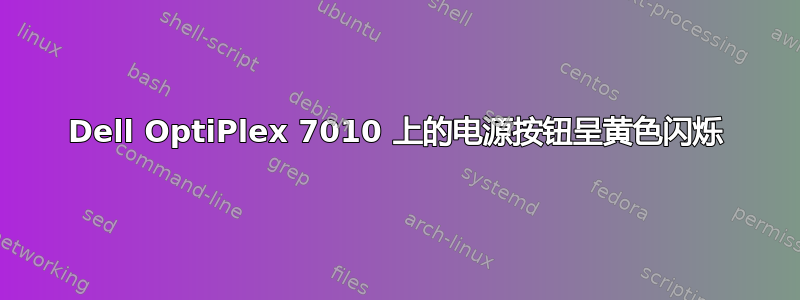
我们有一台装有 Windows 10 Pro 64 位的 Dell OptiPlex 7010 型号系统,系统运行良好。但问题是,每当我重新启动时,系统都无法启动,并且 Dell 电源按钮一直呈琥珀色闪烁,当我这样做时,电源会耗尽,从而开始加载操作系统。安装了 8GB RAM。
以下是我已经完成但问题仍未解决的步骤:
- 完整的系统诊断已完成,未发现错误。
- 已更改并检查不同的 RAM。
- 在不同的插槽中更换 RAM 并进行检查。
- 最新的 Bios 版本已更新。
答案1
戴尔电源按钮呈琥珀色闪烁
您需要查看眨眼模式。它记录在用户手册并会告诉你到底哪里出了问题:
电源 LED 诊断
位于机箱正面的电源按钮 LED 也可用作双色诊断 LED。诊断 LED 仅在 POST 过程中处于活动状态且可见。一旦操作系统开始加载,它就不再可见。
琥珀色 LED 闪烁方案 – 模式为 2 次或 3 次闪烁,随后短暂暂停,然后闪烁 x 次,最多 7 次。重复模式在中间插入长时间暂停。例如 2,3 = 2 次琥珀色闪烁,短暂暂停,3 次琥珀色闪烁,随后长时间暂停,然后重复。
...
2,1 system board failure 2,2 system board, PSU or PSU cabling failure 2,3 system board, memory or CPU failure 2,4 coin-cell battery failure 2,5 corrupt BIOS 2,6 CPU configuration failure or CPU failure 2,7 memory modules are detected, but a memory failure 3,1 possible peripheral card or system board failure 3,2 possible USB failure 3,3 no memory modules are detected 3,4 possible system board error 3,5 memory modules are detected, but a memory configuration or compatibility error 3,6 possible system board resource and/or hardware failure 3,7 some other failure with messages on screen
答案2
仅供关注,对于我的 990 来说,这“确实”意味着电源坏了,我吹掉了进气格栅上的灰尘,并吹过了电源本身,它又开始工作了,仅供参考 :)
其他选项:删除和重新插上进入主板,更换主板?:)


