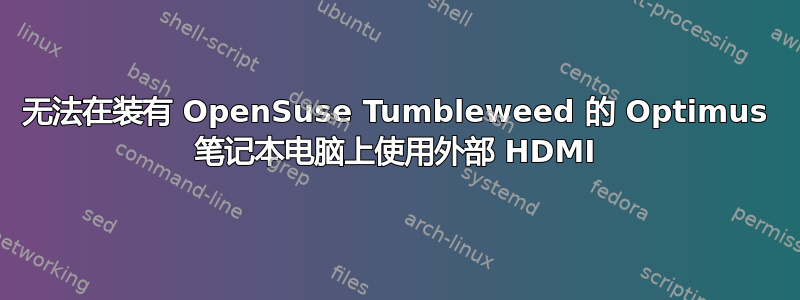
几天前,我将我的发行版(带有 Gnome 的 OpenSuse Tumbleweed)更新到了最新版本,但我的外接 HDMI 显示器却无法工作了。
我运行时得到的错误intel-virtual-output是 No VIRTUAL outputs on ":0".
我也无法在 xrandr 中看到 HDMI 端口:
gardax@linux-oyrd:~> xrandr -q
Screen 0: minimum 320 x 200, current 1920 x 1080, maximum 8192 x 8192
XWAYLAND0 connected 1920x1080+0+0 (normal left inverted right x axis y axis) 340mm x 190mm
1920x1080 59.96*+
有人知道可能是什么问题吗?
我认为一些可能有用的信息:
我有一台 Optimus HP 笔记本电脑。我的核心版本是4.18.9。我已经按照以下方法安装了我的驱动程序和 bumblebee指导。
我的/etc/bumblebee/bumblebee.conf文件如下所示:
# Configuration file for Bumblebee. Values should **not** be put between quotes
## Server options. Any change made in this section will need a server restart
# to take effect.
[bumblebeed]
# The secondary Xorg server DISPLAY number
VirtualDisplay=:8
# Should the unused Xorg server be kept running? Set this to true if waiting
# for X to be ready is too long and don't need power management at all.
KeepUnusedXServer=true
# The name of the Bumbleblee server group name (GID name)
ServerGroup=bumblebee
# Card power state at exit. Set to false if the card shoud be ON when Bumblebee
# server exits.
TurnCardOffAtExit=false
# The default behavior of '-f' option on optirun. If set to "true", '-f' will
# be ignored.
NoEcoModeOverride=false
# The Driver used by Bumblebee server. If this value is not set (or empty),
# auto-detection is performed. The available drivers are nvidia and nouveau
# (See also the driver-specific sections below)
Driver=nvidia
# Directory with a dummy config file to pass as a -configdir to secondary X
XorgConfDir=/etc/bumblebee/xorg.conf.d
## Client options. Will take effect on the next optirun executed.
[optirun]
# Acceleration/ rendering bridge, possible values are auto, virtualgl and
# primus.
Bridge=auto
# The method used for VirtualGL to transport frames between X servers.
# Possible values are proxy, jpeg, rgb, xv and yuv.
VGLTransport=proxy
# List of paths which are searched for the primus libGL.so.1 when using
# the primus bridge
PrimusLibraryPath=/usr/lib64/primus:/usr/lib/primus
# Should the program run under optirun even if Bumblebee server or nvidia card
# is not available?
AllowFallbackToIGC=false
# Driver-specific settings are grouped under [driver-NAME]. The sections are
# parsed if the Driver setting in [bumblebeed] is set to NAME (or if auto-
# detection resolves to NAME).
# PMMethod: method to use for saving power by disabling the nvidia card, valid
# values are: auto - automatically detect which PM method to use
# bbswitch - new in BB 3, recommended if available
# switcheroo - vga_switcheroo method, use at your own risk
# none - disable PM completely
# https://github.com/Bumblebee-Project/Bumblebee/wiki/Comparison-of-PM-methods
## Section with nvidia driver specific options, only parsed if Driver=nvidia
[driver-nvidia]
# Module name to load, defaults to Driver if empty or unset
KernelDriver=nvidia
PMMethod=none
# colon-separated path to the nvidia libraries
LibraryPath=/usr/lib64/nvidia:/usr/lib/nvidia
# comma-separated path of the directory containing nvidia_drv.so and the
# default Xorg modules path
XorgModulePath=/usr/lib64/nvidia/xorg/,/usr/lib64/xorg/modules
XorgConfFile=/etc/bumblebee/xorg.conf.nvidia
## Section with nouveau driver specific options, only parsed if Driver=nouveau
[driver-nouveau]
KernelDriver=nouveau
PMMethod=none
XorgConfFile=/etc/bumblebee/xorg.conf.nouveau
我的/etc/bumblebee/xorg.conf.nvidia配置是这样的:
Section "ServerLayout"
Identifier "Layout0"
Option "AutoAddDevices" "true"
Option "AutoAddGPU" "false"
EndSection
Section "Device"
Identifier "DiscreteNvidia"
Driver "nvidia"
VendorName "NVIDIA Corporation"
Option "ProbeAllGpus" "false"
Option "NoLogo" "true"
Option "AllowEmptyInitialConfiguration"
EndSection
Section "Screen"
Identifier "Screen0"
Device "DiscreteNVidia"
EndSection
我有一个/usr/share/X11/xorg.conf.d/20-intel.conf文件,其中包含:
Section "Device"
Identifier "intelgpu0"
Driver "intel"
Option "VirtualHeads" "2"
EndSection
答案1
你的 nvidia X 应该处于:8
export DISPLAY=:8 LD_LIBRARY_PATH=/usr/lib/nvidia-current:$LD_LIBRARY_PATH
按照:https://github.com/Bumblebee-Project/Bumblebee/wiki/Multi-monitor-setup
遇到麻烦的人通常会使用在登录窗口管理器之前切换到 tty1 的方法,然后手动强制选择:
CTRL-ALT-F1
sudo systemctl stop lightdm 无论你的显示管理器
export DISPLAY=:8.0
optirun startlxde 无论你启动窗口管理器的命令是什么


