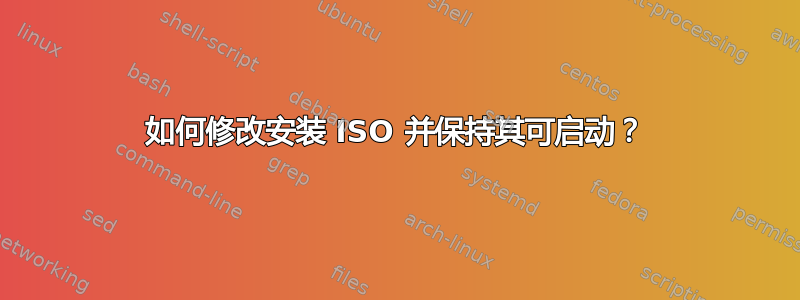
我知道有很多类似的问题,但它们不够具体。
我有一个 Windows 10 x64 安装 ISO,我正在尝试提取文件并进行一些修改,然后从提取/修改的文件中创建一个新的 ISO。
它基本上工作得很好,但问题是我不知道如何使它再次可 UEFI 启动(在传统/BIOS 模式下它启动得很好)。
我按照有关如何执行此操作的说明阅读了无数帖子,但没有一个适用于我的 Windows 10 ISO。这些帖子中的大多数只提到旧版本的 Windows,而那些提到 Windows 10 的帖子并没有具体说明它们是否能够与当前的 x64 版本一起使用以及是否能够从它进行 UEFI 启动。 (可能不是,因为这肯定不适合我。)
我最终尝试尽可能多地复制isoinfo -d -i ./windows10.iso和的输出。dumpet -i ./windows10.iso
这是我所能得到的最接近的结果:(编辑:按照-eltorito-alt-boottelcoM 的建议进行更新)
原始ISO(isoinfo):
$ isoinfo -d -i ./original.iso
CD-ROM is in ISO 9660 format
System id:
Volume id: CCCOMA_X64FRE_EN-US_DV9
Volume set id: CCCOMA_X64FRE_EN-US_DV9
Publisher id: MICROSOFT CORPORATION
Data preparer id: MICROSOFT CORPORATION, ONE MICROSOFT WAY, REDMOND WA 98052, (425) 882-8080
Application id: CDIMAGE 2.56 (01/01/2005 TM)
Copyright File id:
Abstract File id:
Bibliographic File id:
Volume set size is: 1
Volume set sequence number is: 1
Logical block size is: 2048
Volume size is: 2411879
El Torito VD version 1 found, boot catalog is in sector 22
NO Joliet present
NO Rock Ridge present
Eltorito validation header:
Hid 1
Arch 0 (x86)
ID 'Microsoft Corporation'
Key 55 AA
Eltorito defaultboot header:
Bootid 88 (bootable)
Boot media 0 (No Emulation Boot)
Load segment 0
Sys type 0
Nsect 8
Bootoff 202 514
修改后的 ISO(isoinfo):
$ isoinfo -d -i ./modified.iso
CD-ROM is in ISO 9660 format
System id:
Volume id: CCCOMA_X64FRE_EN-US_DV9
Volume set id: CCCOMA_X64FRE_EN-US_DV9
Publisher id: Microsoft Corporation
Data preparer id: MICROSOFT CORPORATION, ONE MICROSOFT WAY, REDMOND WA 98052, (425) 882-8080
Application id: CDIMAGE 2.56 (01/01/2005 TM)
Copyright File id:
Abstract File id:
Bibliographic File id:
Volume set size is: 1
Volume set sequence number is: 1
Logical block size is: 2048
Volume size is: 2411275
El Torito VD version 1 found, boot catalog is in sector 1506
NO Joliet present
NO Rock Ridge present
Eltorito validation header:
Hid 1
Arch 0 (x86)
ID 'Microsoft Corporation'
Key 55 AA
Eltorito defaultboot header:
Bootid 88 (bootable)
Boot media 0 (No Emulation Boot)
Load segment 0
Sys type 0
Nsect 8
Bootoff 8CD 2253
上述 isoinfo 输出之间的差异:
$ diff <(isoinfo -i ./original.iso) <(isoinfo -i ./modified.iso)
5c5
< Publisher id: MICROSOFT CORPORATION
---
> Publisher id: Microsoft Corporation
14,15c14,15
< Volume size is: 2411879
< El Torito VD version 1 found, boot catalog is in sector 22
---
> Volume size is: 2411275
> El Torito VD version 1 found, boot catalog is in sector 1506
29c29
< Bootoff 202 514
---
> Bootoff 8CD 2253
原始 ISO(转储):
$ dumpet -i ./original.iso
Validation Entry:
Header Indicator: 0x01 (Validation Entry)
PlatformId: 0x00 (80x86)
ID: "Microsoft Corporation"
Checksum: 0x494c
Key bytes: 0x55aa
Boot Catalog Default Entry:
Entry is bootable
Boot Media emulation type: no emulation
Media load segment: 0x0 (0000:7c00)
System type: 0 (0x00)
Load Sectors: 8 (0x0008)
Load LBA: 514 (0x00000202)
Section Header Entry:
Header Indicator: 0x91 (Final Section Header Entry)
PlatformId: 0xef (EFI)
Section Entries: 1
ID: ""
Boot Catalog Section Entry:
Entry is bootable
Boot Media emulation type: no emulation
Media load address: 0 (0x0000)
System type: 0 (0x00)
Load Sectors: 1 (0x0001)
Load LBA: 516 (0x00000204)
修改后的 ISO(转储):
$ dumpet -i ./modified.iso
Validation Entry:
Header Indicator: 0x01 (Validation Entry)
PlatformId: 0x00 (80x86)
ID: "Microsoft Corporation"
Checksum: 0x494c
Key bytes: 0x55aa
Boot Catalog Default Entry:
Entry is bootable
Boot Media emulation type: no emulation
Media load segment: 0x0 (0000:7c00)
System type: 0 (0x00)
Load Sectors: 8 (0x0008)
Load LBA: 2253 (0x000008cd)
Section Header Entry:
Header Indicator: 0x91 (Final Section Header Entry)
PlatformId: 0xef (EFI)
Section Entries: 1
ID: ""
Boot Catalog Section Entry:
Entry is bootable
Boot Media emulation type: no emulation
Media load address: 0 (0x0000)
System type: 0 (0x00)
Load Sectors: 2984 (0x0ba8)
Load LBA: 1507 (0x000005e3)
上述转储输出之间的差异:
$ diff <(dumpet -i ./original.iso) <(dumpet -i ./modified.iso)
13c13
< Load LBA: 514 (0x00000202)
---
> Load LBA: 2253 (0x000008cd)
24,25c24,25
< Load Sectors: 1 (0x0001)
< Load LBA: 516 (0x00000204)
---
> Load Sectors: 2984 (0x0ba8)
> Load LBA: 1507 (0x000005e3)
我编写了一个脚本来使用我正在使用的相同 ISO 完全重现该问题:
#!/usr/bin/env bash
##################################
# Download the Windows 10 x64 ISO
WIN10_IMG_DESTINATION="./windows.iso"
WIN10_IMG_ARCH="x64"
if [ ! -f "${WIN10_IMG_DESTINATION}" ]; then
if [[ "$WIN10_IMG_ARCH" == "x86" ]] || [[ "$WIN10_IMG_ARCH" == "i386" ]] ; then
echo "Retrieving the x86 Windows 10 iso URL..."
WINDOWS_10_ISO_URL=$(curl -LsI -o /dev/null -w %{url_effective} "https://windows101tricks.com/1903-iso-32")
else
echo "Retrieving the x64 Windows 10 iso URL..."
WINDOWS_10_ISO_URL=$(curl -LsI -o /dev/null -w %{url_effective} "https://windows101tricks.com/1903-iso-64")
fi
echo "Making sure the URL comes from a trusted Microsoft (sub)domain..."
if [[ $WINDOWS_10_ISO_URL == https://software-download.microsoft.com/* ]] ; then
echo "Downloading the Windows 10 installation iso..."
wget "$WINDOWS_10_ISO_URL" -O "$WIN10_IMG_DESTINATION"
else
echo "URL validation failed. Please download the Windows 10 iso manually."
exit 1
fi
else
echo "Windows 10 iso already exists. Skipping download..."
fi
#
##################################
# Variable containing the path to the windows.iso
WIN10_IMG="$WIN10_IMG_DESTINATION"
TMP="./tmp"
ISO_FILES="${TMP}/iso-files"
ISO_MP="${TMP}/iso-mountpoint"
# Remove ./tmp if it already exists, then create ./tmp/iso-files and ./tmp/iso-mountpoint
rm -rf "${TMP}"
mkdir -p "${ISO_FILES}"
mkdir -p "${ISO_MP}"
# Extract the files fromt he ISO to ./tmp/iso-files
sudo mount -t udf "${WIN10_IMG}" "${ISO_MP}"
sudo cp -Rva ${ISO_MP}/* "${ISO_FILES}"
sudo umount "${ISO_MP}"
# Make modifications to the Windows ISO
#BOOT_DIR="${ISO_FILES}/efi/microsoft/boot"
#sudo mv "${BOOT_DIR}/cdboot.efi" "${BOOT_DIR}/tmp.efi"
#sudo mv "${BOOT_DIR}/cdboot_noprompt.efi" "${BOOT_DIR}/cdboot.efi"
#sudo mv "${BOOT_DIR}/tmp.efi" "${BOOT_DIR}/cdboot_noprompt.efi"
# Extract the boot.img (didn't help at all)
#BOOT_SECTOR_LENGTH="$(isoinfo -d -i "${WIN10_IMG}" | grep "Nsect " | grep -o "[^ ]*$")"
#STARTING_SECTOR="$(isoinfo -d -i ./vm-files/windows10.iso | grep "Bootoff " | grep -o "[^ ]*$")"
#dd if="${WIN10_IMG}" of="${ISO_FILES}/boot.img" bs=2048 count="${BOOT_SECTOR_LENGTH}" skip="${STARTING_SECTOR}"
# Extract boot load segment address and size
BOOT_LOAD_SEG="$(dumpet -i "${WIN10_IMG}" | grep "Media load segment: " | cut -d ':' -f2 | cut -d ' ' -f2)"
BOOT_LOAD_SIZE="$(dumpet -i "${WIN10_IMG}" | grep "Load Sectors: " | grep -o "[^:]*$" | cut -d ' ' -f2 | head -1)"
# Extract meta data :
SYSTEM_ID="$(isoinfo -d -i "${WIN10_IMG}" | grep "System id: " | cut -d ' ' -f3-)"
VOLUME_ID="$(isoinfo -d -i "${WIN10_IMG}" | grep "Volume id: " | cut -d ' ' -f3-)"
VOLUME_SET_ID="$(isoinfo -d -i "${WIN10_IMG}" | grep "Volume set id: " | cut -d ' ' -f4-)"
#PUBLISHER_ID="$(isoinfo -d -i "${WIN10_IMG}" | grep "Publisher id: " | cut -d ' ' -f3-)" # Always uppercase
PUBLISHER_ID="$(isoinfo -d -i "${WIN10_IMG}" | grep "ID '" | cut -d "'" -f2)"
DATA_PREPARER_ID="$(isoinfo -d -i "${WIN10_IMG}" | grep "Data preparer id: " | cut -d ' ' -f4-)"
APPLICATION_ID="$(isoinfo -d -i "${WIN10_IMG}" | grep "Application id: " | cut -d ' ' -f3-)"
COPYRIGHT_FILE_ID="$(isoinfo -d -i "${WIN10_IMG}" | grep "Copyright file id: " | cut -d ' ' -f4-)"
ABSTRACT_FILE_ID="$(isoinfo -d -i "${WIN10_IMG}" | grep "Abstract file id: " | cut -d ' ' -f4-)"
BIBLIOGRAPHIC_FILE_ID="$(isoinfo -d -i "${WIN10_IMG}" | grep "Bibliographic file id: " | cut -d ' ' -f4-)"
# Create a new ISO image using mkisofs
# (.mkisofsrc is necessary, because some options are not available on the cli directly)
rm ".mkisofsrc"
echo "APPI=${APPLICATION_ID}" >> ".mkisofsrc"
echo "COPY=${COPYRIGHT_FILE_ID}" >> ".mkisofsrc"
echo "ABST=${ABSTRACT_FILE_ID}" >> ".mkisofsrc"
echo "BIBL=${BIBLIOGRAPHIC_FILE_ID}" >> ".mkisofsrc"
echo "PREP=${DATA_PREPARER_ID}" >> ".mkisofsrc"
echo "PUBL=${PUBLISHER_ID}" >> ".mkisofsrc"
echo "SYSI=${SYSTEM_ID}" >> ".mkisofsrc"
echo "VOLI=${VOLUME_ID}" >> ".mkisofsrc"
echo "VOLS=${VOLUME_SET_ID}" >> ".mkisofsrc"
sudo rm "${WIN10_IMG}.tmp.iso"
sudo mkisofs \
-no-emul-boot \
-b boot/etfsboot.com \
-boot-load-seg "${BOOT_LOAD_SEG}" \
-boot-load-size "${BOOT_LOAD_SIZE}" \
-eltorito-alt-boot \
-e efi/boot/bootx64.efi \
-no-emul-boot \
-iso-level 2 \
-boot-info-table \
-udf \
-D \
-N \
-relaxed-filenames \
-allow-lowercase \
-o "${WIN10_IMG}.tmp.iso" \
"${ISO_FILES}"
rm ".mkisofsrc"
# Print the variables that we gathered
echo
echo "Extracted meta data (form original image):"
echo "BOOT_LOAD_SEG: ${BOOT_LOAD_SEG}"
echo "BOOT_LOAD_SIZE: ${BOOT_LOAD_SIZE}"
echo "-------"
echo "SYSTEM_ID: ${SYSTEM_ID}"
echo "VOLUME_ID: ${VOLUME_ID}"
echo "VOLUME_SET_ID: ${VOLUME_SET_ID}"
echo "PUBLISHER_ID: ${PUBLISHER_ID}"
echo "DATA_PREPARER_ID: ${DATA_PREPARER_ID}"
echo "APPLICATION_ID: ${APPLICATION_ID}"
echo "COPYRIGHT_FILE_ID: ${COPYRIGHT_FILE_ID}"
echo "ABSTRACT_FILE_ID: ${ABSTRACT_FILE_ID}"
echo "BIBLIOGRAPHIC_FILE_ID: ${BIBLIOGRAPHIC_FILE_ID}"
# Show difference between new and old image as reported by isoinfo
echo
echo "-------------- isoinfo diff -----------------"
diff <(isoinfo -d -i "${WIN10_IMG}") <(isoinfo -d -i "${WIN10_IMG}.tmp.iso")
# Show difference between new and old image as reported by dumpet
echo
echo " -------------- dumpet diff -----------------"
diff <(dumpet -i "${WIN10_IMG}") <(dumpet -i "${WIN10_IMG}.tmp.iso")
# Overwrite the original ISO with the new one
#sudo rm "${WIN10_IMG}"
#sudo mv "${WIN10_IMG}.tmp.iso" "${WIN10_IMG}"
答案1
输出dumpet表明原始文件包含两个 ElTorito 启动映像:一个用于 BIOS 式启动,另一个用于 UEFI。使用选项指定 BIOS 的第一个启动映像后mkisofs,您需要使用-eltorito-alt-boot和-eltorito-platform efi选项来指定第二个启动映像。像这样的东西:
sudo mkisofs \
-no-emul-boot \
-b boot/etfsboot.com \
-boot-load-seg "${BOOT_LOAD_SEG}" \
-boot-load-size "${BOOT_LOAD_SIZE}" \
-eltorito-alt-boot \
-b <UEFI boot image name here> \
-eltorito-platform efi \
[...]
我不确定什么文件可以用作 UEFI 启动映像。
更新:我拿到了原始的 Windows 10 ISO 映像,并做了一些实验。在我的版本中,Load LBAUEFI 启动项的值为 519。记住 CD-ROM 块大小是 2048 字节,我转储了该块:
$ dd if=<silly_long_name>.iso bs=2048 skip=519 count=1 > win_efi_boot.dmp
$ file win_efi_boot.dmp
win_efi_boot.dmp: DOS/MBR boot sector, code offset 0x3c+2, OEM-ID "MSDOS5.0",
root entries 224, sectors 2880 (volumes <=32 MB) , sectors/FAT 9, sectors/track 18,
serial number 0xef56c0, label: "EFISECTOR ", FAT (12 bit), followed by FAT
看起来像 1.4 MB 软盘映像的开头。 2880 个软盘扇区 * 每个软盘扇区 512 字节 / 每个 CD-ROM 扇区 2048 字节 = 720 个 CD-ROM 扇区。我猜固件只是忽略了该Load Sectors值,并查看 FAT 引导扇区来查找实际大小。
dd if=<silly_long_name>.iso bs=2048 skip=519 count=720 of=win_efi_boot.img
是的,它包含一个 (v)FAT12 文件系统,只有一个文件:\EFI\BOOT\BOOTX64.EFI大小为 936352 字节。
$ sudo mount -o loop,ro win_efi_boot.img /mnt
$ ls -l /mnt/EFI/BOOT/BOOTX64.EFI
-rwxr-xr-x 1 root root 936352 Apr 11 2018 /mnt/EFI/BOOT/BOOTX64.EFI
我还对文件进行了十六进制转储win_efi_boot.img:在文件结束后BOOTX64.EFI,软盘映像的其余部分都填充了所有零字节,所以我认为这count=720是准确的。
因此,您应该能够执行相同的操作,从原始 ISO(如我的win_efi_boot.img)中提取 UEFI 启动文件系统映像,并将其与您的选项一起使用-e。
答案2
为了扩展和描述 @telcoM 上面提供的有用信息,我提供了这个过程,它使我获得了一个可用的(即 EFI 可启动的Wn10_20H2_v2_English_x64.iso)ISO。我的目的是分割文件install.wim以允许从 FAT32 USB 驱动器安装并简单使用 ISO文托伊。
快速概述:
- 用过的狡猾的工具解决可能出现的
mkisofs问题 - 用过的维姆利布分割
wim存档 - 使用 telcoM 的方法从 ISO 中提取启动软盘映像。使用实际的软盘映像似乎至关重要。
boofx64.efi其中包含的文件似乎与efi/boot/目录中的文件不同 - ISO 构建过程是半自动的,因为系统将提示用户输入软盘映像 LBA 和最终大小(大概始终为 720 个扇区)
剧本:
#!/bin/bash
# provide paths, no closing /
ISO_IMAGE="/path/to/Win10.iso"
ISO_IMAGE_OUT="/path/to/Win10_split.iso"
WORKING_DIR="/home/user/working"
echo "Paths set"
echo "ISO_IMAGE $ISO_IMAGE"
echo "WORKING DIRECTORY: $WORKING_DIR"
# prerequisites
# sudo apt-get install libxml2-dev ntfs-3g-dev libfuse-dev libattr1-dev dumpet
# install schily tools http://schilytools.sourceforge.net/
# alias smake=/opt/schily/bin/smake
# alias mkisofs=/opt/schily/bin/mkisofs
# install wimlib https://wimlib.net/
# git clone git://wimlib.net/wimlib
# cd wimlib
# libtoolize --force
# aclocaldc
# autoheader
# automake --force-missing --add-missing
# autoconf
# ./configure
# sudo make install
# gsudo ldconfig -v
printf "\nRemoving/recreating the working directory\n"
rm -r -d -f $WORKING_DIR
mkdir $WORKING_DIR
printf "\nMounting the ISO image\n"
sudo mount -r -t udf $ISO_IMAGE /media/iso
printf "\nCopying the ISO image contents to the working directory\n"
cp -r /media/iso/* $WORKING_DIR
chmod -R 755 $WORKING_DIR
printf "\nUnmounting the ISO image\n"
sudo umount /media/iso
printf "\nSplitting the install.wim archive\n"
wimsplit $WORKING_DIR/sources/install.wim $WORKING_DIR/sources/install.swm 2000
rm -d -f $WORKING_DIR/sources/install.wim
printf "\nGetting the boot image LBA from the ISO\n----------\n"
dumpet -i $ISO_IMAGE
printf "\nShould be a integer number following the second 'Load LBA': "
read LOAD_LBA
printf "\n"
dd if=$ISO_IMAGE bs=2048 skip=$LOAD_LBA count=1 > $WORKING_DIR/efi/win_efi_boot.img
printf "\nNow we get the boot.img and check the right file size.\nThe below output should detect a 'DOS/MBR boot sector' and sectors size should be 2880 which would mean 2880 * 512 / 2048 = 720.\n----------\n"
file $WORKING_DIR/efi/win_efi_boot.img
printf "\nThat would make the input 720: "
read LOAD_COUNT
printf "\n"
dd if=$ISO_IMAGE bs=2048 skip=$LOAD_LBA count=$LOAD_COUNT > $WORKING_DIR/efi/win_efi_boot.img
printf "\nBuilding an image\n"
/opt/schily/bin/mkisofs \
-no-emul-boot \
-b boot/etfsboot.com \
-boot-load-seg 0 \
-boot-load-size 8 \
-eltorito-alt-boot \
-no-emul-boot \
-b efi/win_efi_boot.img \
-boot-load-size 1 \
-iso-level 4 \
-UDF \
-o $ISO_IMAGE_OUT \
$WORKING_DIR/
printf "\n\nImage ready!\n\n"
答案3
我花了很长时间尝试上面描述的 dd 方法。然而,该方法仅部分转储到 EFI 启动代码,因此 EFI 启动仍然会失败。我发现了重要提示:https://docs.microsoft.com/en-us/troubleshoot/windows-server/deployment/create-iso-image-for-uefi-platforms
efi 的启动代码位于“efi/microsoft/boot/efisys.bin”
知道了这个细节,剩下的事情就很简单了。它只是根据特定 *nix 系统上 mkisof 的变体而略有不同。我已经成功测试了以下两个示例,甚至 UEFI 安全启动也能工作。
Cent操作系统:
genisoimage \
--allow-limited-size \
-no-emul-boot \
-b "boot/etfsboot.com" \
-boot-load-seg 0 \
-boot-load-size 8 \
-eltorito-alt-boot \
-no-emul-boot \
-e "efi/microsoft/boot/efisys.bin" \
-boot-load-size 1 \
-iso-level 4 \
-udf \
-o "win.iso" \
"source/"
MacOS(mac 酿造):
mkisofs \
-no-emul-boot \
-b "boot/etfsboot.com" \
-boot-load-seg 0 \
-boot-load-size 8 \
-eltorito-alt-boot \
-eltorito-platform efi \
-no-emul-boot \
-b "efi/microsoft/boot/efisys.bin" \
-boot-load-size 1 \
-iso-level 4 \
-UDF \
-o "win.iso" \
"source/"
答案4
您可以尝试使用以下命令:
mkisofs -iso-level 4 -l -R -UDF -D -b Boot/etfsboot.com -no-emul-boot -boot-load-size 8 -hide boot.catalog -eltorito-alt-boot -eltorito-platform efi -no-emul-boot -b efi/microsoft/boot/efisys.bin -o modified.iso .\source


