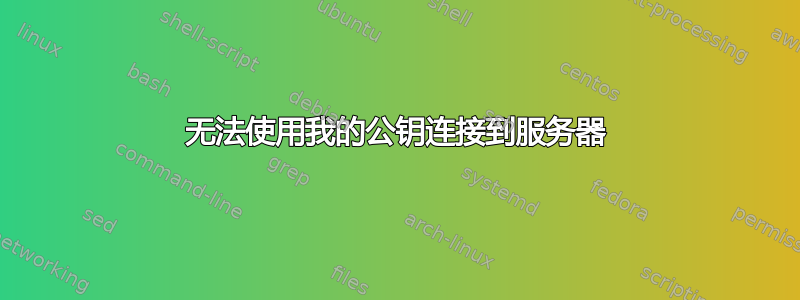
我将公钥复制到~/.ssh/authorized_keys服务器上。现在我尝试建立 ssh 连接,但不起作用。
ssh -v这是(服务器域和 IP 地址已删除)的输出
OpenSSH_7.2p2 Ubuntu-4ubuntu2.5, OpenSSL 1.0.2g 1 Mar 2016
debug1: Reading configuration data /etc/ssh/ssh_config
debug1: /etc/ssh/ssh_config line 19: Applying options for *
debug1: Connecting to <Server> [ip] port 22.
debug1: Connection established.
debug1: identity file /var/lib/jenkins/.ssh/id_rsa type 1
debug1: key_load_public: No such file or directory
debug1: identity file /var/lib/jenkins/.ssh/id_rsa-cert type -1
debug1: key_load_public: No such file or directory
debug1: identity file /var/lib/jenkins/.ssh/id_dsa type -1
debug1: key_load_public: No such file or directory
debug1: identity file /var/lib/jenkins/.ssh/id_dsa-cert type -1
debug1: key_load_public: No such file or directory
debug1: identity file /var/lib/jenkins/.ssh/id_ecdsa type -1
debug1: key_load_public: No such file or directory
debug1: identity file /var/lib/jenkins/.ssh/id_ecdsa-cert type -1
debug1: key_load_public: No such file or directory
debug1: identity file /var/lib/jenkins/.ssh/id_ed25519 type -1
debug1: key_load_public: No such file or directory
debug1: identity file /var/lib/jenkins/.ssh/id_ed25519-cert type -1
debug1: Enabling compatibility mode for protocol 2.0
debug1: Local version string SSH-2.0-OpenSSH_7.2p2 Ubuntu-4ubuntu2.5
debug1: Remote protocol version 2.0, remote software version OpenSSH_7.2p2 Ubuntu-4ubuntu2.6
debug1: match: OpenSSH_7.2p2 Ubuntu-4ubuntu2.6 pat OpenSSH* compat 0x04000000
debug1: Authenticating to <server>:<port> as 'jenkins'
debug1: SSH2_MSG_KEXINIT sent
debug1: SSH2_MSG_KEXINIT received
debug1: kex: algorithm: [email protected]
debug1: kex: host key algorithm: ecdsa-sha2-nistp256
debug1: kex: server->client cipher: [email protected] MAC: <implicit> compression: none
debug1: kex: client->server cipher: [email protected] MAC: <implicit> compression: none
debug1: expecting SSH2_MSG_KEX_ECDH_REPLY
debug1: Server host key: ecdsa-sha2-nistp256 SHA256:oDdpyTTKXVwLAF7RvyrBmTdtiYusX9Kh5unb/IVhQT0
debug1: Host <server> is known and matches the ECDSA host key.
debug1: Found key in /var/lib/jenkins/.ssh/known_hosts:5
debug1: rekey after 134217728 blocks
debug1: SSH2_MSG_NEWKEYS sent
debug1: expecting SSH2_MSG_NEWKEYS
debug1: rekey after 134217728 blocks
debug1: SSH2_MSG_NEWKEYS received
debug1: SSH2_MSG_EXT_INFO received
debug1: kex_input_ext_info: server-sig-algs=<rsa-sha2-256,rsa-sha2-512>
debug1: SSH2_MSG_SERVICE_ACCEPT received
debug1: Authentications that can continue: publickey
debug1: Next authentication method: publickey
debug1: Offering RSA public key: /var/lib/jenkins/.ssh/id_rsa
debug1: Authentications that can continue: publickey
debug1: Trying private key: /var/lib/jenkins/.ssh/id_dsa
debug1: Trying private key: /var/lib/jenkins/.ssh/id_ecdsa
debug1: Trying private key: /var/lib/jenkins/.ssh/id_ed25519
debug1: No more authentication methods to try.
已经确保为服务器上的 .ssh 内容分配正确的权限,并且我有另一个 uxder 能够使用公钥登录到服务器。
知道可能是什么问题吗?
答案1
ssh-copy-id消除了将密钥迁移到机器的不确定性。要复制默认密钥,只需运行:
ssh-copy-id [email protected]
如果您有多个 SSH 密钥,则可以使用标志-i来指示要将哪一个密钥发送到新机器。如下所示:
ssh-copy-id -i /path/to/new_id_rsa [email protected]


