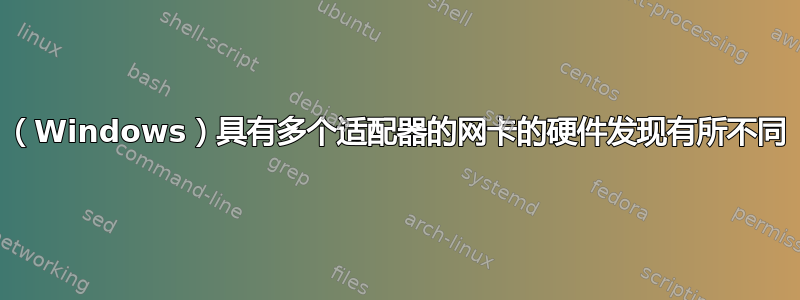
我有一张带有 4 个适配器的网卡(Intel 服务器适配器 I350-T4)。当我将此卡插入 PC 时,会发现适配器,如下所示:
- I350-T4 => 适配器 1
- I350-T4 #2 => 适配器 2
- I350-T4 #3 => 适配器 3
- I350-T4 #4 => 适配器 4
当我获得另一台 PC 和另一张网卡(当然是相同的品牌和型号)时,Windows 会按如下方式迭代设备:
- I350-T4 #4 => 适配器 1
- I350-T4 #1 => 适配器 2
- I350-T4 #2 => 适配器 3
- I350-T4 #3 => 适配器 4
这是一个问题,因为我们的技术文档规定了哪个设备连接到哪个物理适配器。由于我的软件仅引用 windows 分配给物理适配器的“适配器名称”,因此我无法保证哪个“逻辑适配器”与哪个物理适配器匹配。
我不知道Windows如何枚举这样的网卡上的设备,以及是否存在可重现的发现方式的网卡。
我确实测试了在 PC 之间交换网卡,发现适配器的发现方式关注网卡。
问题1:windows如何发现网卡?
问题2: 有什么方法可以影响这种行为吗?
问题 3: 是否有任何逻辑属性(例如在 Windows 中)来确定适配器的物理端口/位置?
问题 4:如果有人对这个特定主题有经验,有没有更好的方法可以让我将逻辑适配器与物理适配器耦合?
答案1
成立这文章
Get-NetAdapterHardwareInfo | select Name, InterfaceDescription, DeviceType, Busnumber, Devicenumber, Functionnumber | FL
Name (This is what you see in Control Panel > .. > Network Connections) InterfaceDescription (This is what you see in Device Manager) DeviceType (This is connector type of the NIC) Busnumber (This is where the NIC is slot on motherboard) Devicenumber (This is the location number of slot on motherboard) Functionnumber (This is what you are looking for. Physical port)


