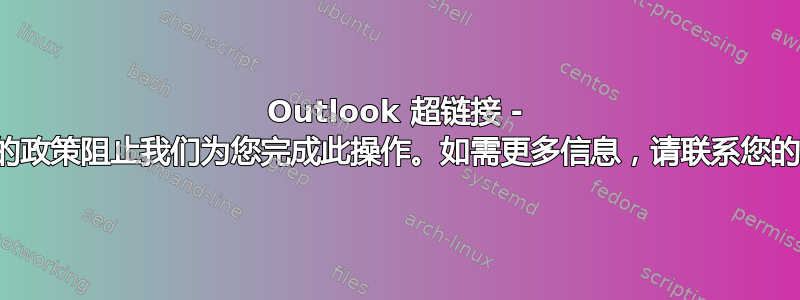
在 Outlook 中,单击超链接会产生以下错误对话框:
贵组织的政策阻止我们为您完成此操作。如需更多信息,请联系您的帮助台。
答案1
使用此站点上“注册表修复”下的注册表修复:https://www.msoutlook.info/question/242
另外,您可能需要或不需要设置默认浏览器,因为它可能会更改为 IE(对我来说没有)。
这是 64 位 Windows 注册表修复文件的内容:
Windows Registry Editor Version 5.00
[HKEY_CLASSES_ROOT\SOFTWARE\Classes\htmlfile\shell\open\command]
@="\"C:\\Program Files (x86)\\Internet Explorer\\iexplore.exe\" -nohome"
[HKEY_CLASSES_ROOT\SOFTWARE\Classes\htmlfile\shell\opennew\command]
@="\"C:\\Program Files (x86)\\Internet Explorer\\iexplore.exe\" %1"
[HKEY_CLASSES_ROOT\.htm]
@="htmlfile"
[HKEY_CLASSES_ROOT\.html]
@="htmlfile"
[HKEY_CLASSES_ROOT\.shtml]
@="htmlfile"
[HKEY_LOCAL_MACHINE\SOFTWARE\Classes\htmlfile\shell\open\command]
@="\"C:\\Program Files (x86)\\Internet Explorer\\iexplore.exe\" -nohome"
[HKEY_LOCAL_MACHINE\SOFTWARE\Classes\htmlfile\shell\opennew\command]
@="\"C:\\Program Files (x86)\\Internet Explorer\\iexplore.exe\" %1"
[HKEY_LOCAL_MACHINE\SOFTWARE\Classes\.htm]
@="htmlfile"
[HKEY_LOCAL_MACHINE\SOFTWARE\Classes\.html]
@="htmlfile"
[HKEY_LOCAL_MACHINE\SOFTWARE\Classes\.shtml]
@="htmlfile"
[-HKEY_CURRENT_USER\SOFTWARE\Classes\htmlfile]
[-HKEY_CURRENT_USER\Software\Classes\.htm]
[-HKEY_CURRENT_USER\Software\Classes\.html]
[-HKEY_CURRENT_USER\Software\Classes\.shtml]
注册表更改可能需要工作场所未授予的权限,在这种情况下,您可以尝试将默认浏览器设置为 IE 以使其工作,然后再分配回所需的浏览器,摘录自上述链接:
在 Windows 中重新分配默认浏览器
要恢复,通常只需通过以下方式重新分配默认浏览器即可;
Windows 10
Start-> Settings-> System-> Default Apps
Windows 8
Start-> type: Default Programs
or
Charms (Windows Logo key+C)-> Settings-> Control Panel-> Programs-> Default Programs
Windows Vista and Windows 7 Start-> Default Programs
Windows XP Control Panel-> Set Program Access and Defaults
当您安装了多个浏览器时,将其他浏览器设置为默认浏览器、应用更改,然后再次将您喜欢的浏览器设置为默认浏览器有时会有所帮助。
如果您在 Windows Vista、Windows 7 或 Windows 8 中只安装了一个互联网浏览器,您也可以通过按“选择此程序的默认值”取消选择该浏览器的所有默认值,保存更改,然后再次选择所有。在 Windows 10 中,可以通过默认应用程序屏幕底部的“按应用程序设置默认值”链接完成此操作。


