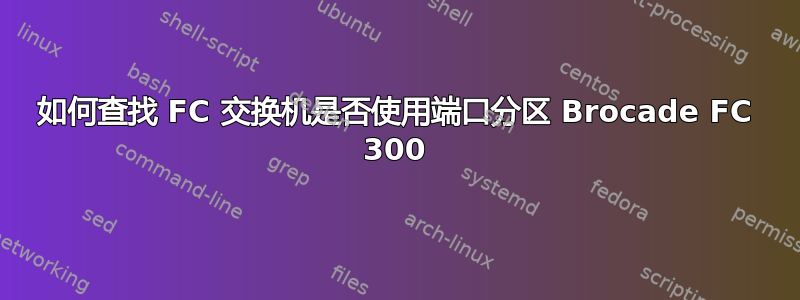
由于卡故障,我必须更换 RedHat5.3 上的 HBA。
一位技术人员问我“是否检查您的 FC 交换机分区类型的端口分区?因为如果主机通过 WWNN 访问,您将需要更新 FC 交换机配置”
以下结果是否是 Brocade FC 300 上显示的端口分区配置?
fcsw03:admin> switchshow
switchName: xxxxx
switchType: 71.2
switchState: Online
switchMode: Native
switchRole: Principal
switchDomain: 1
switchId: fffc01
switchWwn: 10:00xxxxxxxxxxxxx
zoning: ON (zones)
switchBeacon: OFF
Index Port Address Media Speed State Proto
==============================================
0 0 011700 id N8 No_Light FC
1 1 011500 id N8 Online FC F-Port 21:00:00:24:xxxxxxxxxxxx
2 2 011300 id N8 No_Light FC
3 3 011100 id N8 No_Light FC
4 4 011600 id N8 No_Light FC
5 5 011400 id N8 No_Light FC
6 6 011200 id N8 Online FC F-Port 50:06:01:60:xxxxxxxxxxxx
7 7 011000 id N8 Online FC F-Port 50:06:01:69:xxxxxxxxxxxx
8 8 010f00 -- N8 No_Module FC (No POD License) Disabled
9 9 010d00 -- N8 No_Module FC (No POD License) Disabled
10 10 010b00 -- N8 No_Module FC (No POD License) Disabled
11 11 010900 -- N8 No_Module FC (No POD License) Disabled
12 12 010e00 -- N8 No_Module FC (No POD License) Disabled
13 13 010c00 -- N8 No_Module FC (No POD License) Disabled
14 14 010a00 -- N8 No_Module FC (No POD License) Disabled
15 15 010800 -- N8 No_Module FC (No POD License) Disabled
谢谢
答案1
简单的答案是检查区域展示命令输出列出所有已配置的区域。如下所示的区域:
zone:test_1
21:00:00:24:XX:XX:XX:XX
50:06:01:60:XX:XX:XX:XX
50:06:01:69:XX:XX:XX:XX
正在使用 WWN 地址。
如果你看到类似这样的内容:
zone:test_1
1,1
1,6
1,7
然后,您正在使用端口分区。这里,第一个 1 是 SwitchDomain ID,1、6、7 是该交换机上的端口号。
此外,区域可以混合使用 WWN 和端口定义。不要忘记在第二台 Brocade 交换机上执行相同操作,因为它们通常实施双结构配置以实现冗余和多路径。


