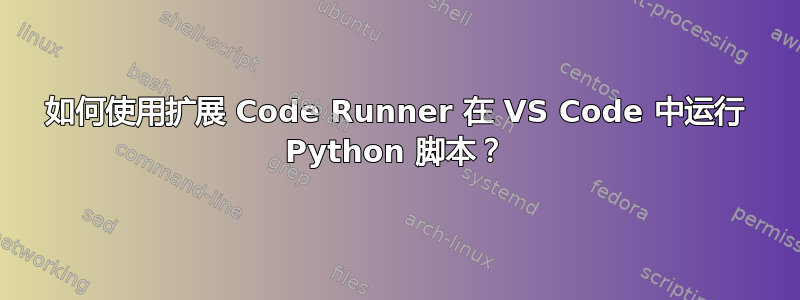
我在 VS Code 中安装了 Code Runner 扩展。在我的settings.json设置中"python.pythonPath": "python",python 位于我的 Win10 PATH 变量中。
在 settings.json 中的选项中,code-runner.executorMappython 由 来设置。但是,当我使用++"python": "python.pythonPath"运行脚本时,我得到了CtrlAltN
'python.pythonPath' is not recognized as an internal or external command,
operable program or batch file.
如果我将 python 选项设置code-runner.executorMap为绝对路径,就像"C:\\Program Files (x86)\\Python36-32\\python.exe"我会抱怨空格一样
'C:\Program' is not recognized as an internal or external command,
operable program or batch file.
只取第一个单词,直到出现第一个空格。如果我输入\转义空格,则会收到 JSON 错误。
答案1
我找到了如何做到这一点。很简单,在 settings.json 中的"code-runner.executorMap"python 选项下输入
"python": "python"
现在它在 Win10 PATH 中搜索 python 并通过单击运行图标或 ctrl-alt-N 来运行。


